Tattoo artist form template with appointments
Our proven Tattoo Artist form template is perfect for lead qualification and lead capture.
Use this templateWelcome to the ultimate Tattoo Artist form template designed specifically for professionals in the beauty and wellness industry. Whether you are a solo practitioner or run a bustling tattoo studio, our form template is crafted to streamline your client intake process and optimize lead generation. With Tapform’s Tattoo Artist form, you can save time, capture more leads, and enhance your client’s booking experience by automating routine tasks. Start customizing this template today to simplify your workflow and focus on what truly matters: creating stunning tattoo art.
With the Tapform Tattoo Artist form template, you can collect information, manage leads, and grow your business faster — all in one easy-to-use platform. Embrace the future of client intake with our customizable and automation-ready form template, and watch your tattoo studio thrive.

Choose a professionally designed Tattoo Artist form template that fits your business.

Easily edit your Tattoo Artist form questions, steps, and design to match your brand and goals.

Embed Tattoo Artist form on your website and collect new leads and get notifications.
We have a collection of proven lead capture form templates for every business and use case. From contact forms to customer feedback surveys, find the perfect template to get started quickly.
View all templates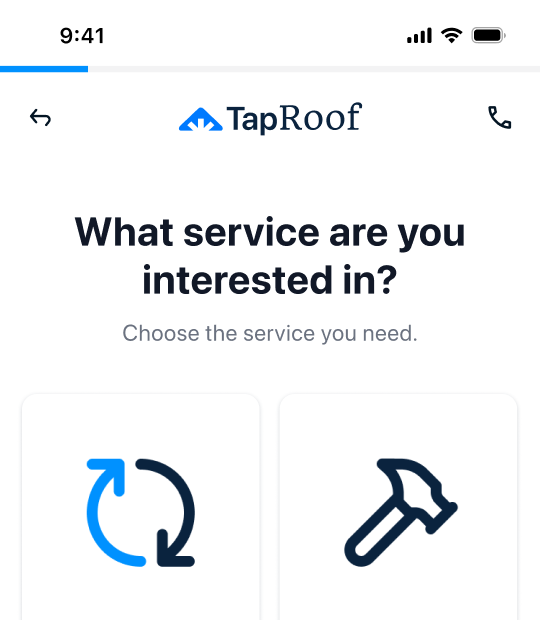
Inquiry form for roofing business
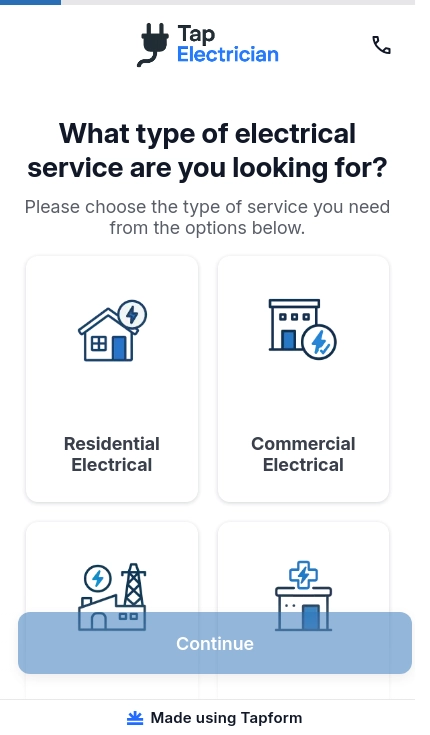
Inquiry form for electrician services
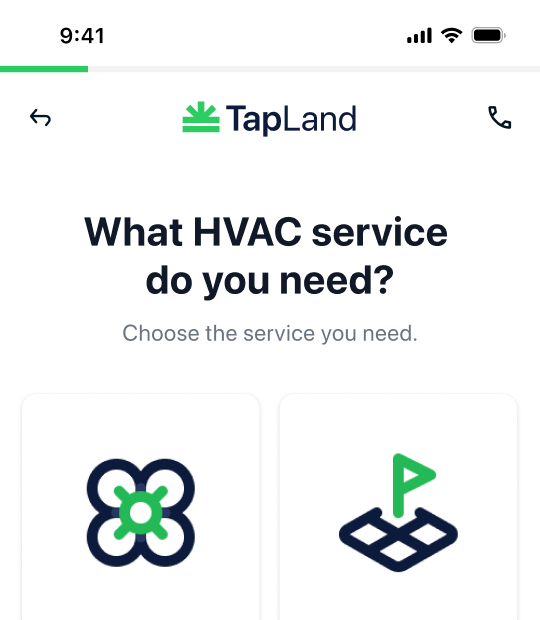
Landscaping services inquiry form.
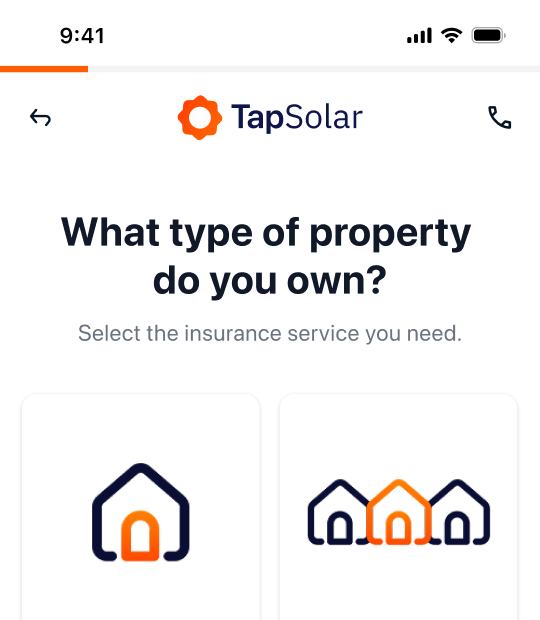
Inquiry form for solar business
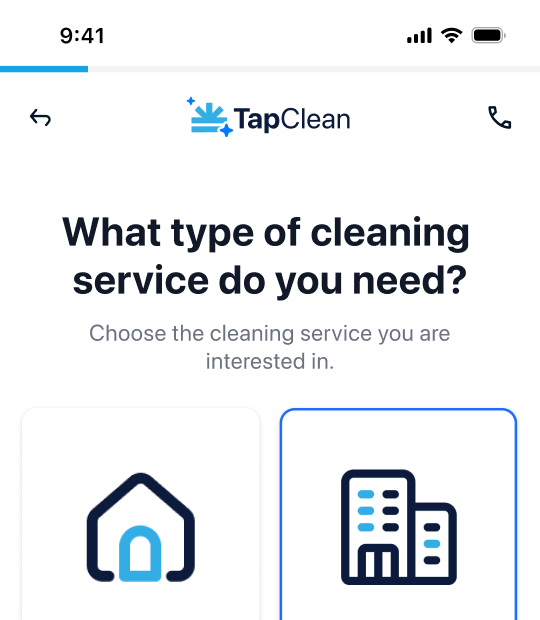
Cleaning services inquiry form.
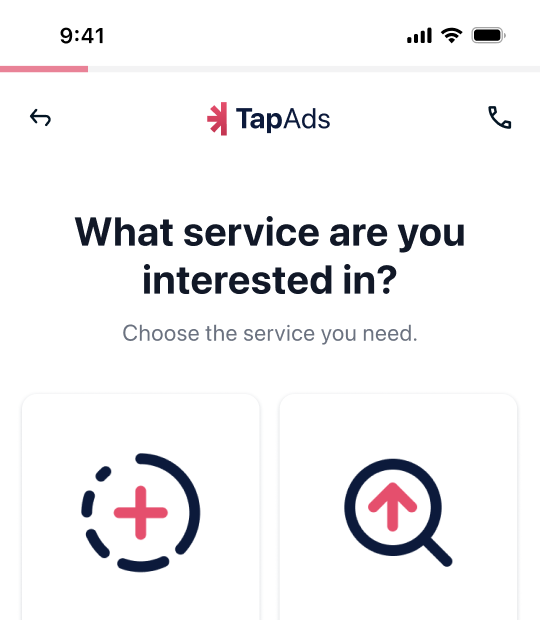
Professional digital marketing form
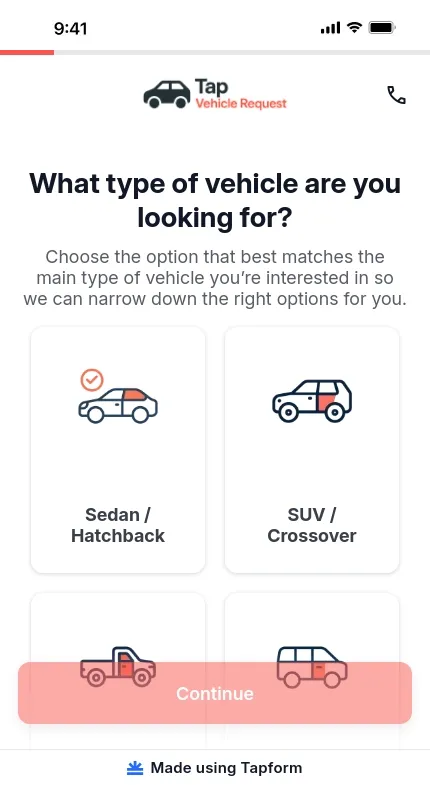
Professional looking vehicle request form template
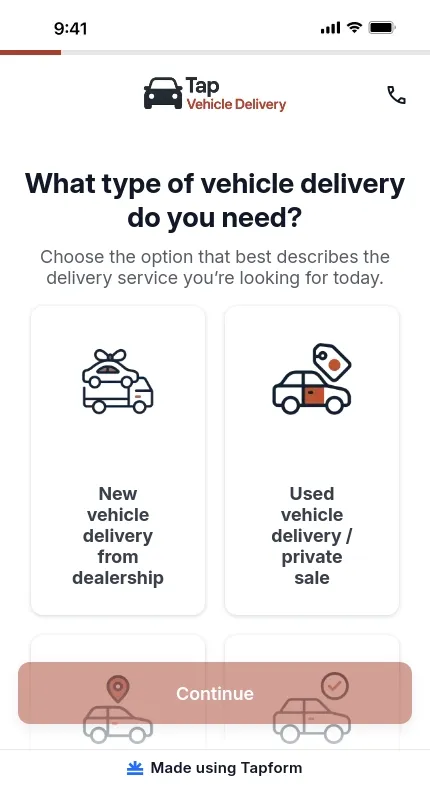
Stylish multi step vehicle delivery form template
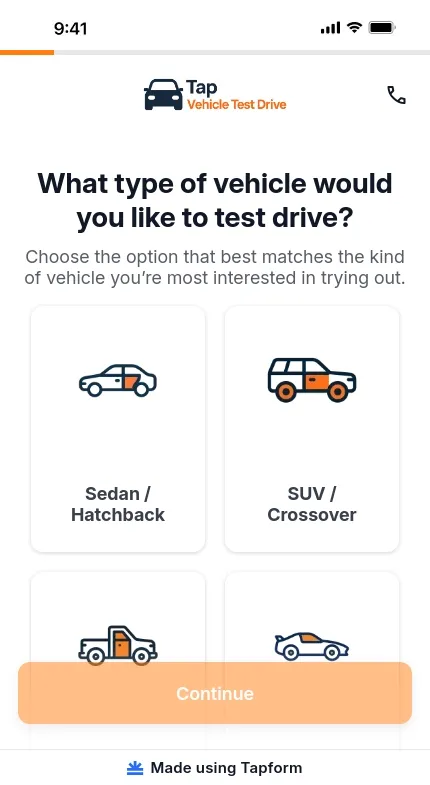
Elegant vehicle test drive form template
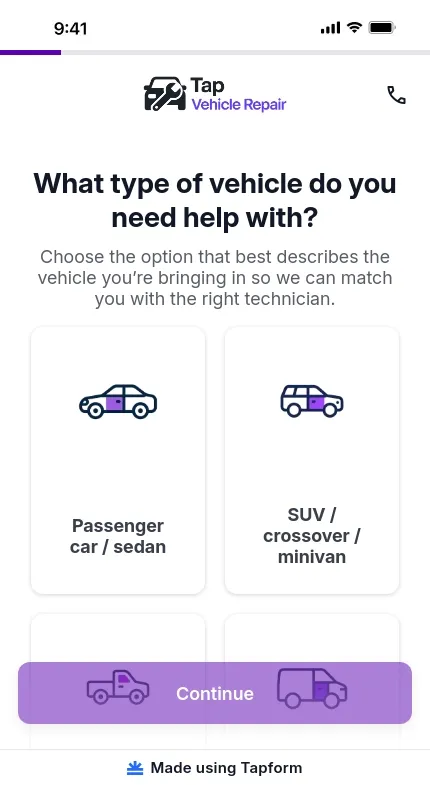
Professional vehicle repair estimate form template
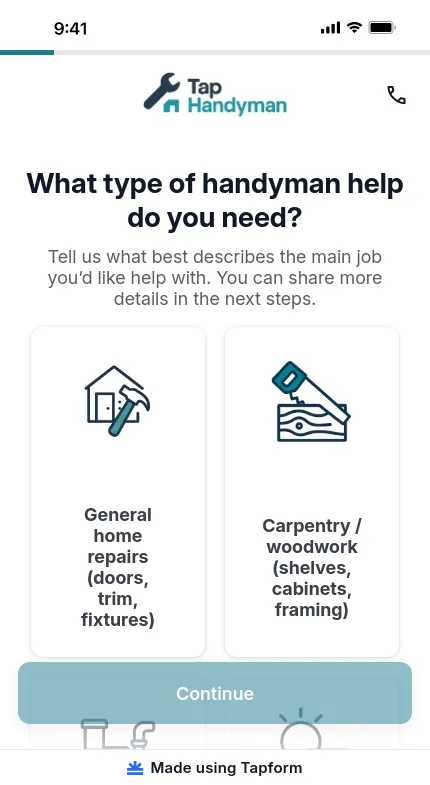
Multi step handyman estimate form template
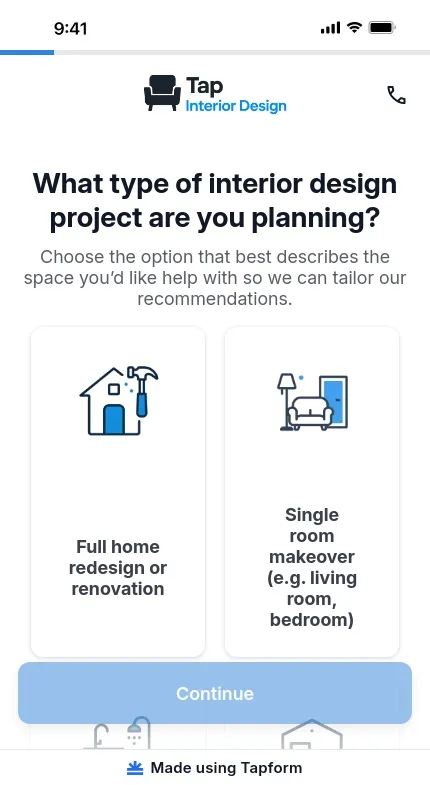
Multi step interior design consultation form template
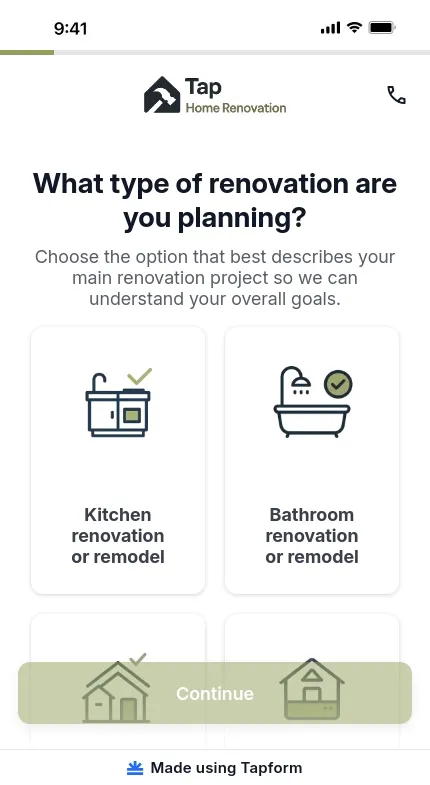
Professional multi step home renovation form template
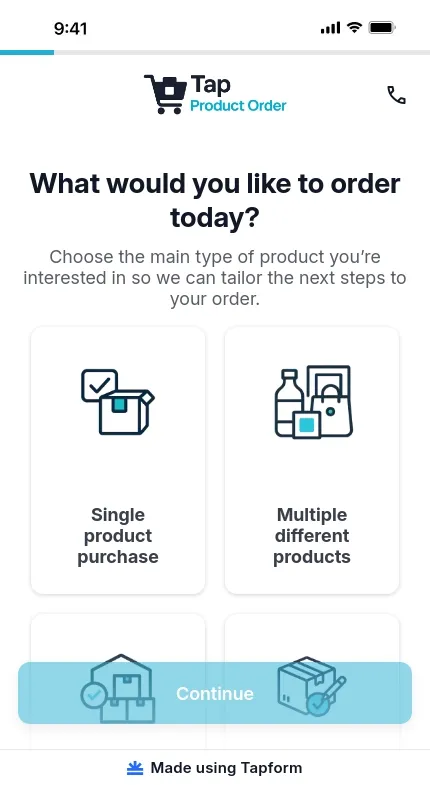
Professional multi step order form template
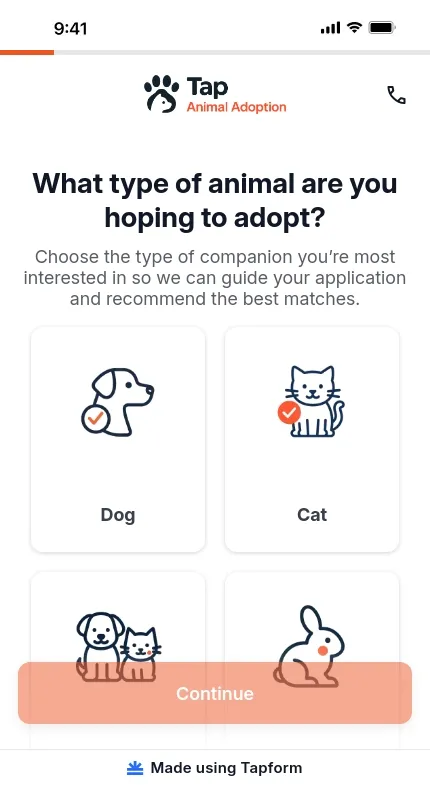
Beautiful animal adoption form template
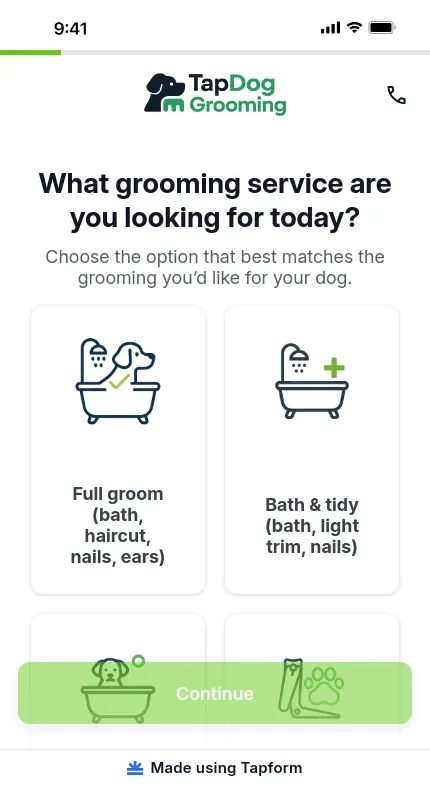
Stylish dog grooming intake form template
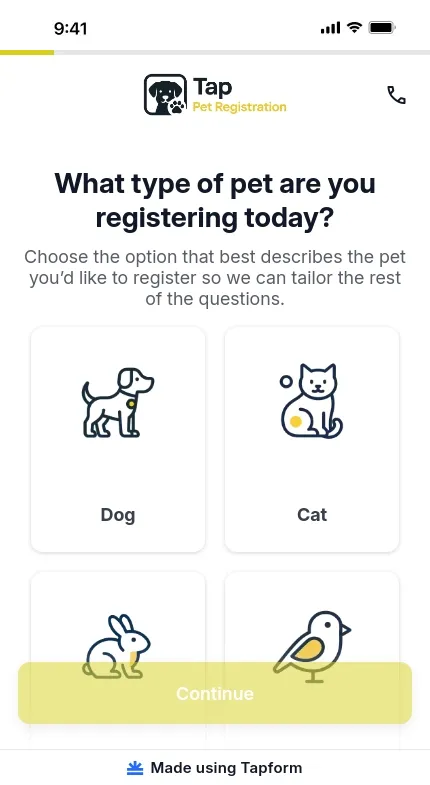
Multi step pet registration form template

Customer satisfaction survey template
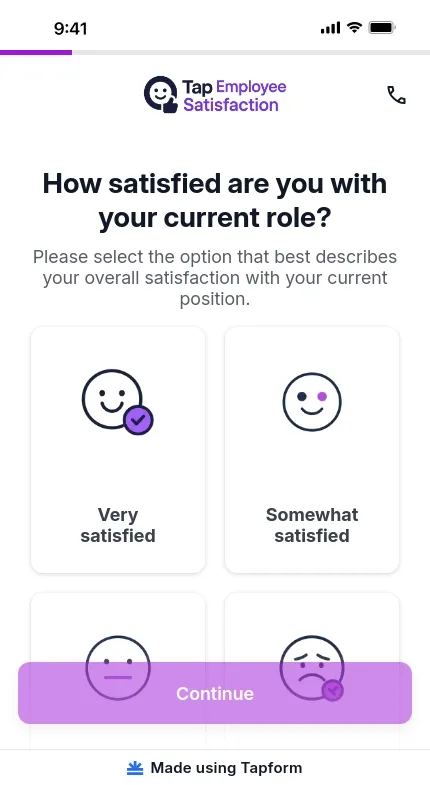
Professional employee satisfaction survey template
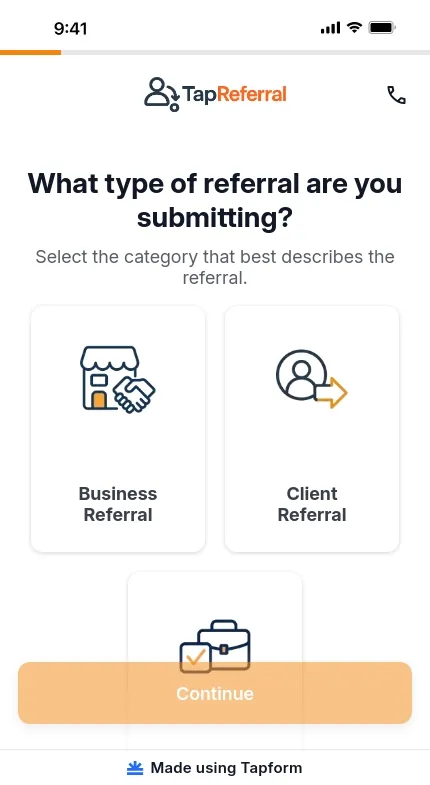
Multi step referral form template
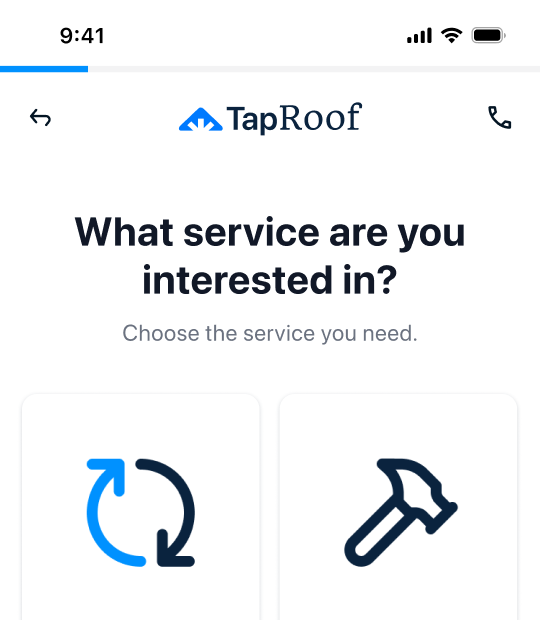
Inquiry form for roofing business
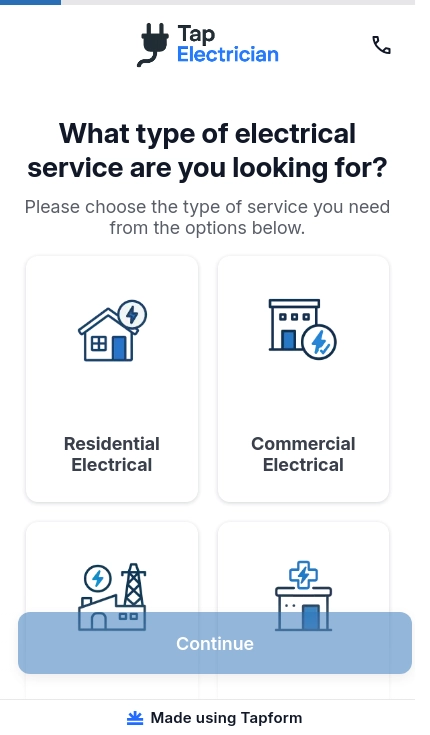
Inquiry form for electrician services
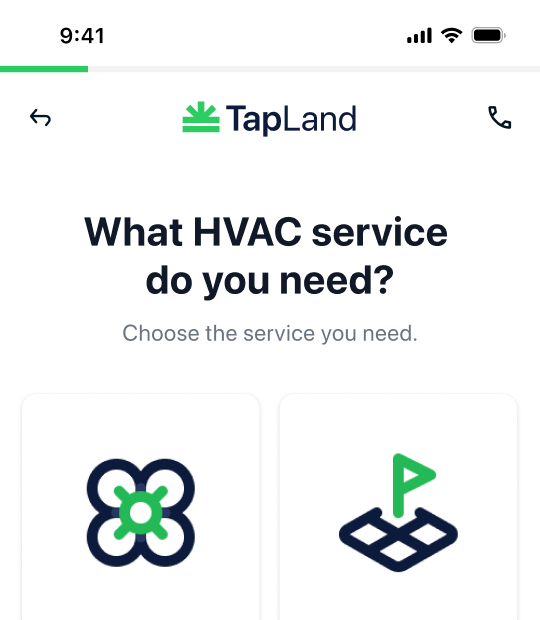
Landscaping services inquiry form.
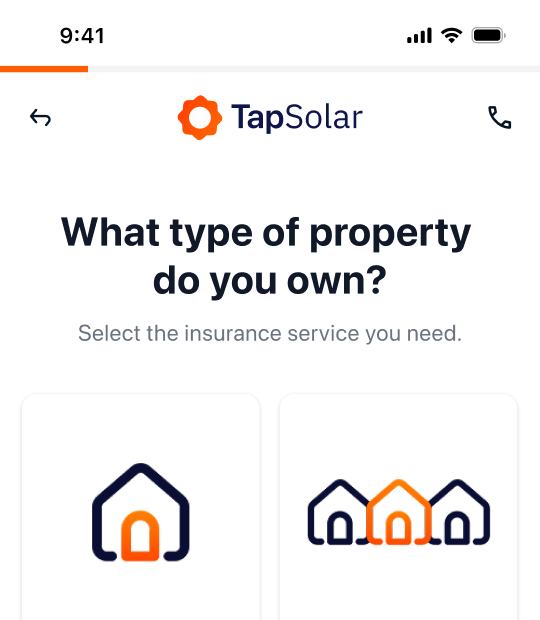
Inquiry form for solar business
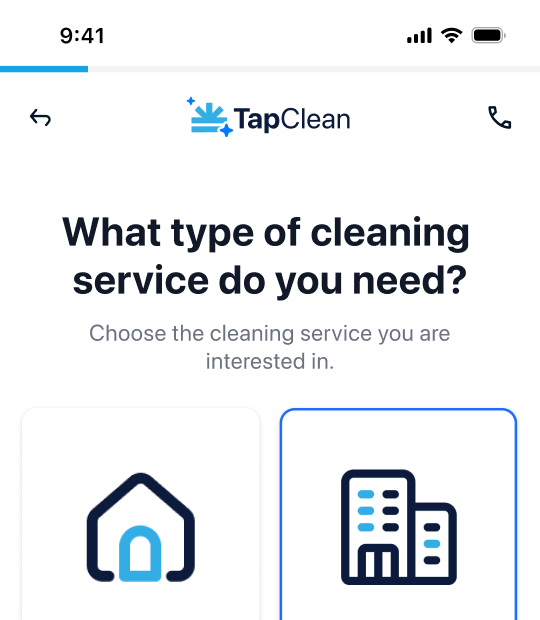
Cleaning services inquiry form.
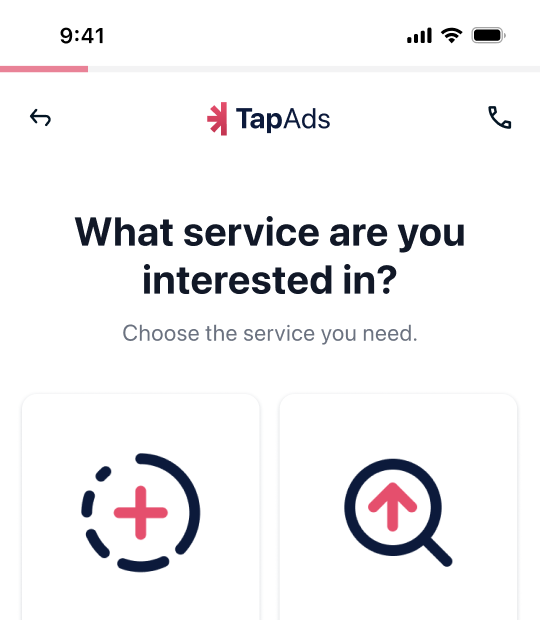
Professional digital marketing form
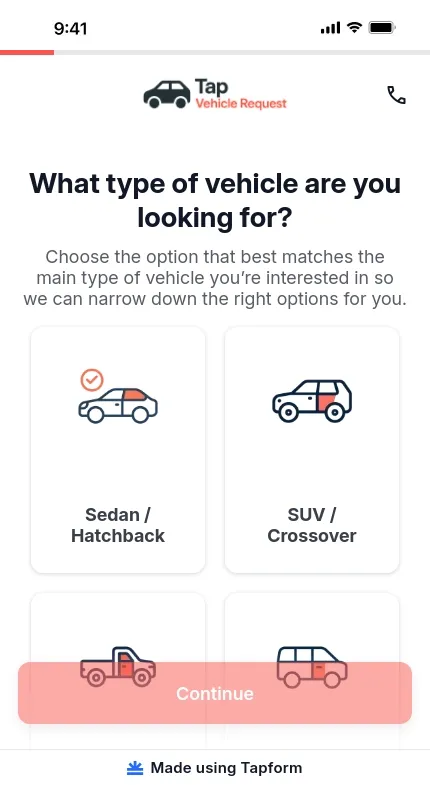
Professional looking vehicle request form template
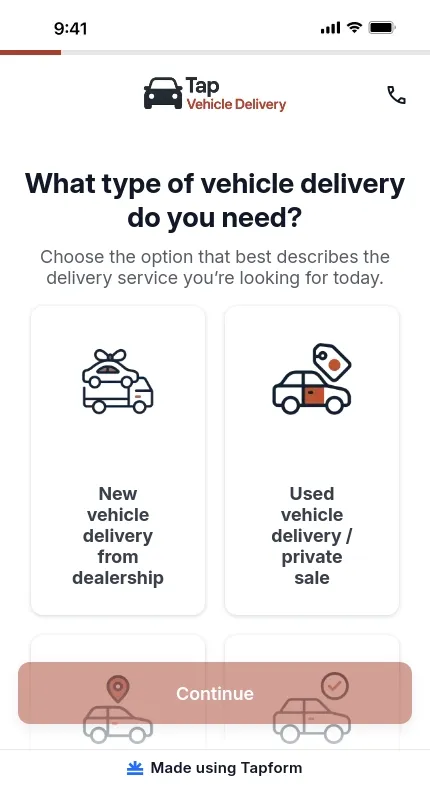
Stylish multi step vehicle delivery form template
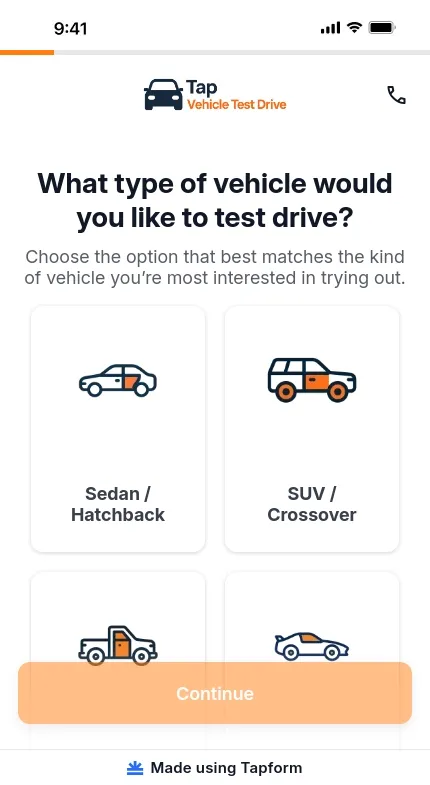
Elegant vehicle test drive form template
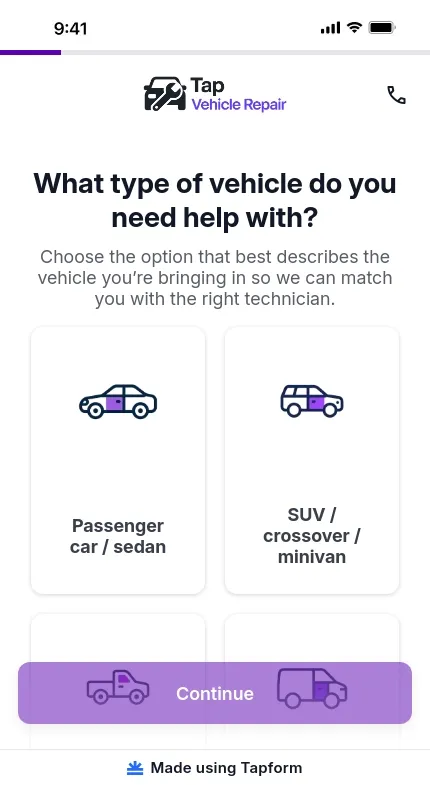
Professional vehicle repair estimate form template
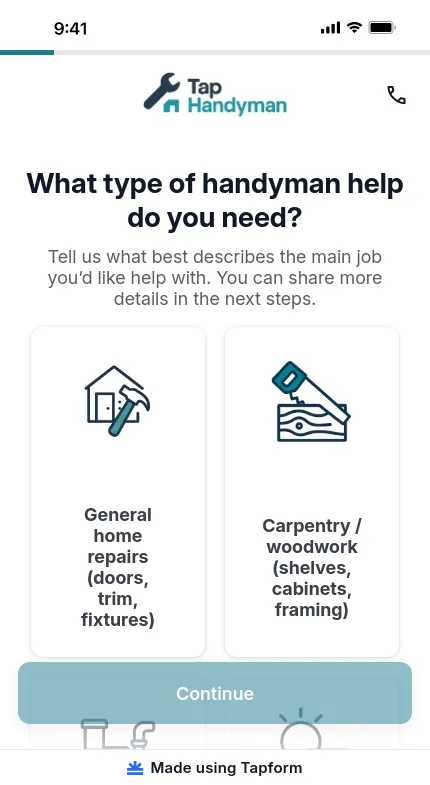
Multi step handyman estimate form template
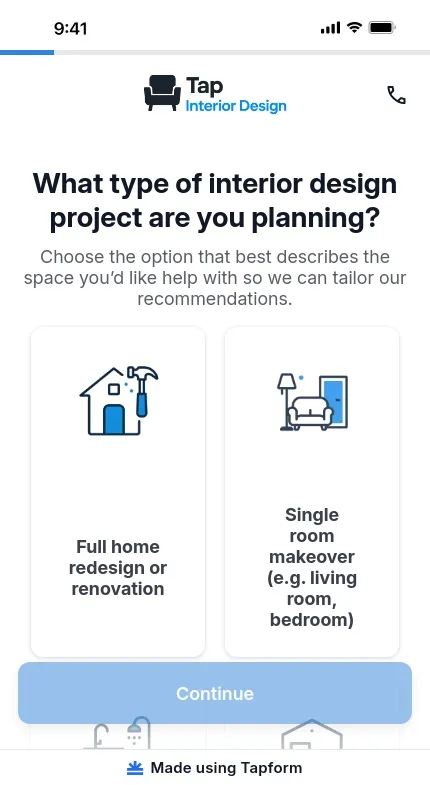
Multi step interior design consultation form template
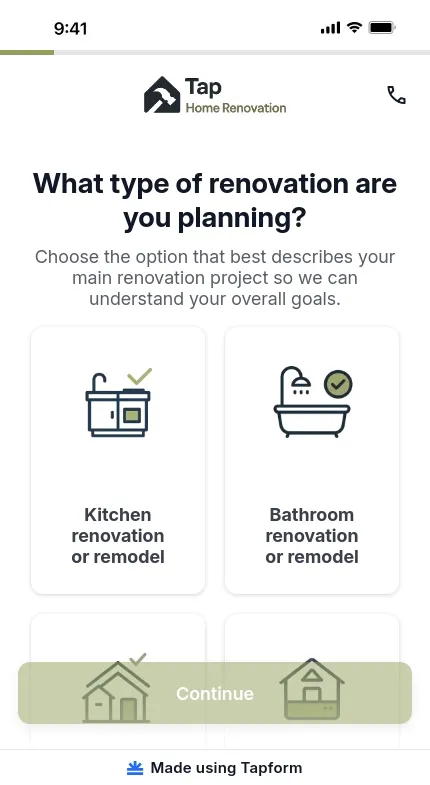
Professional multi step home renovation form template
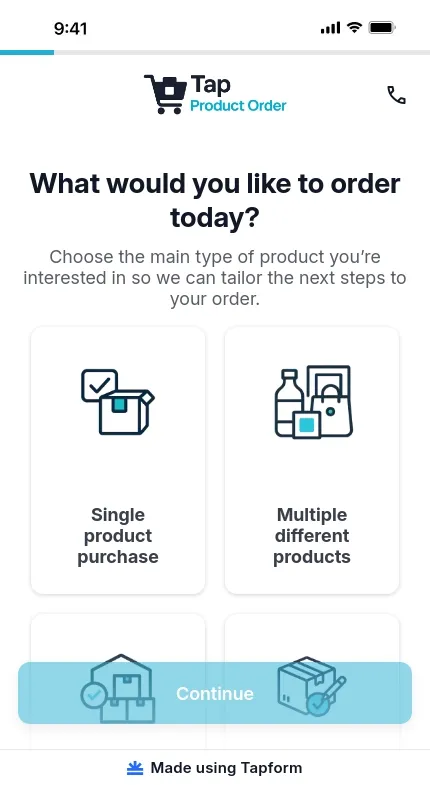
Professional multi step order form template
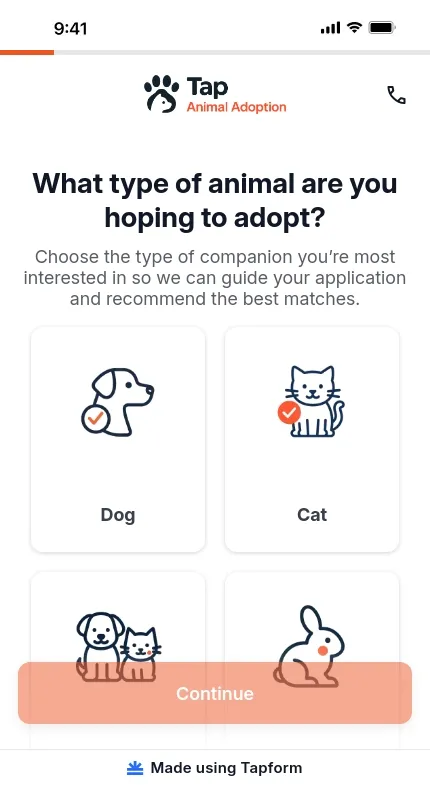
Beautiful animal adoption form template
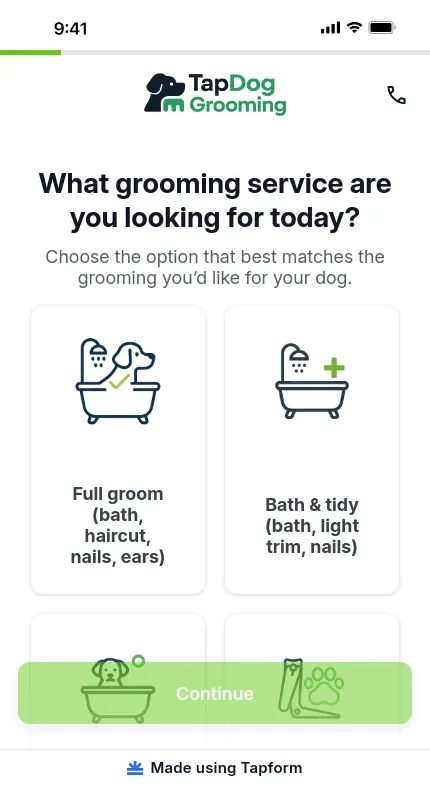
Stylish dog grooming intake form template
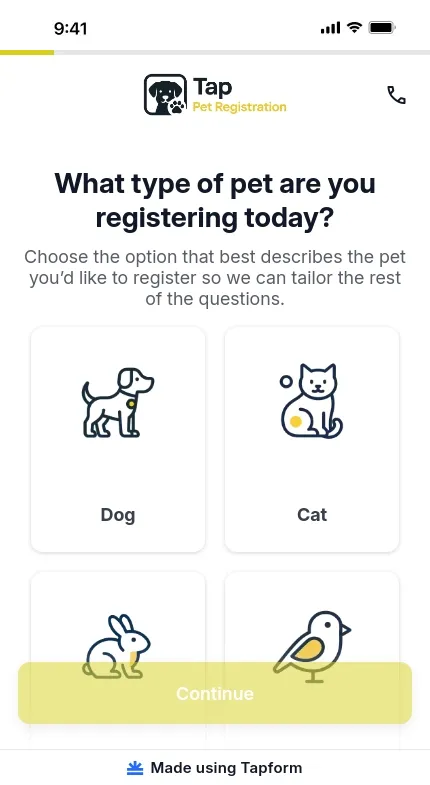
Multi step pet registration form template

Customer satisfaction survey template
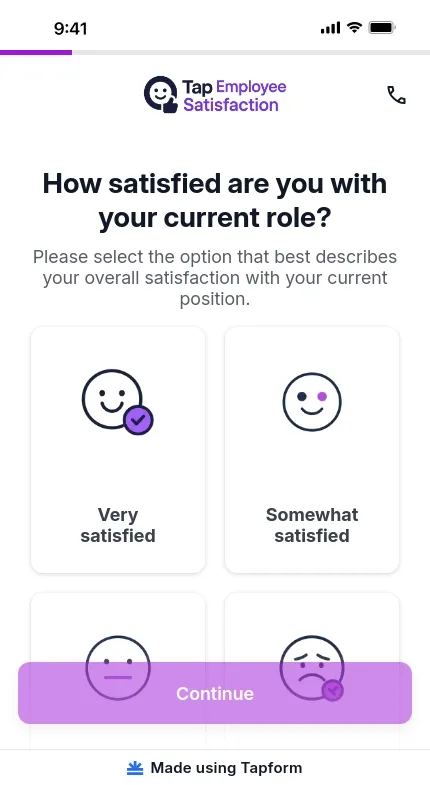
Professional employee satisfaction survey template
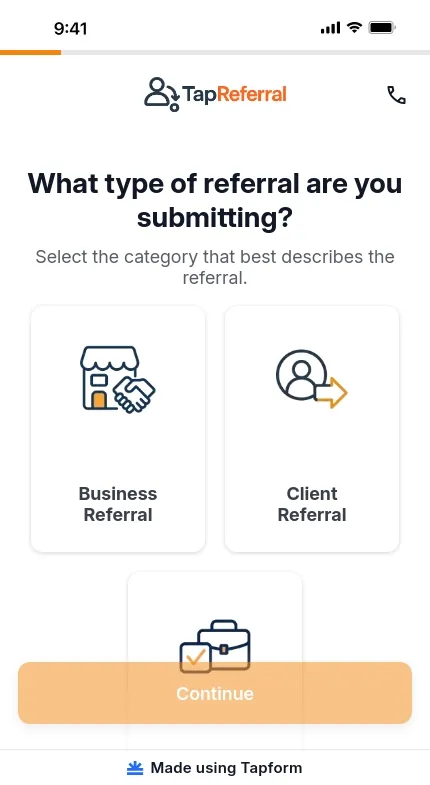
Multi step referral form template
Try Tapform risk-free for 14 days. Get full access to all features. No commitment, cancel anytime.
