What Is a Lead Capture Form? Definition, Examples & Best Practices

Every click, scroll, or tap can be an opportunity to initiate a real conversation. Lead capture forms turn curiosity into opportunity, helping transform visitors into customers.
Forms have evolved from static fields into dynamic, adaptive tools that respond to user context and behavior. This transformation enables organizations of all sizes to achieve measurable results and meet the expectations of modern users.
Recent data from HubSpot in 2024 shows that multi-step lead capture forms convert 86% higher than single-step forms.
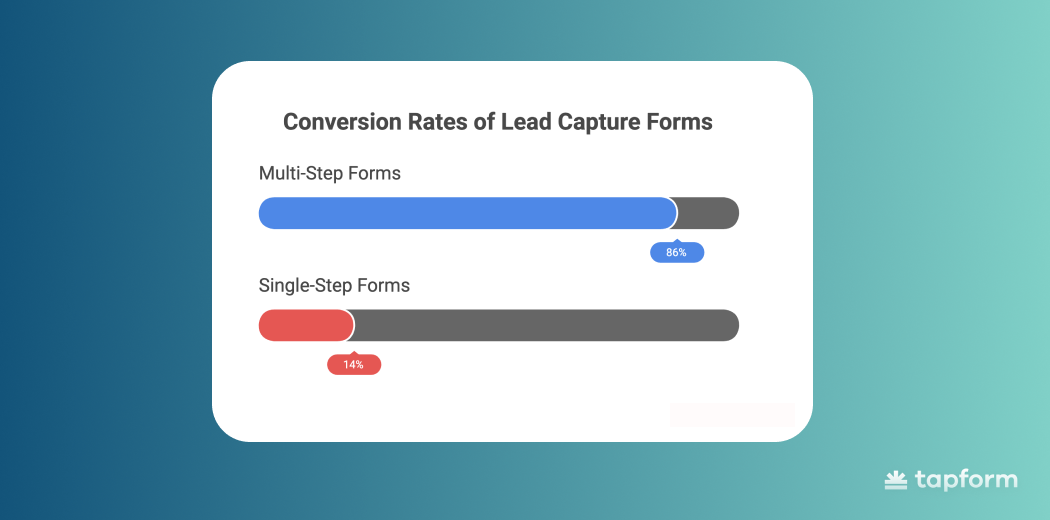
Although not every business needs the same form, nearly all can benefit from using one.
To use forms effectively, it is helpful to clarify what lead capture forms are, when to use them, and how they fit into broader lead management processes.
What is lead capturing ?
Lead capturing involves collecting information from individuals who express interest in a product or service. The goal is to turn that interest into a genuine opportunity to engage and ultimately make a sale.
When done right, it helps businesses understand their audience. It also makes outreach more personal and measures interest more clearly. Good lead capture builds trust and long-term relationships.
By collecting names, emails, or job titles, companies expand their pool of potential clients and improve lead qualification by removing unqualified leads.
What is a lead capture form ?
A lead capture form is a digital tool designed to collect information from individuals expressing interest in a product or service.
It usually appears on websites, landing pages, or applications and requests specific details to facilitate follow-up with potential clients.These forms can take many shapes. Common examples include:
- Contact forms
- Newsletter sign-ups
- Free trial registrations
- Demo requests
- Gated content downloads (eBooks, whitepapers, or reports)
- Pop-ups and slide-ins
- Chatbots with form functionality
- Embedded forms in social media ads
Without these forms, many visitors would leave without sharing their details, making it difficult to maintain open communication. Lead capture forms are among the most effective ways to convert visitors into real leads when you optimize them correctly.
Their success depends on design, field count, and the overall smoothness of the user experience.They are flexible and can fit various business goals. However, it's essential to distinguish between lead capture forms and lead generation forms.
What are the Differences between a lead capture form and a lead generation form ?
A lead capture form is designed to collect information from individuals who have already shown interest in a product or service. Its main purpose is to secure contact details so the business can continue the conversation.
A lead generation form goes a step further. It is created to build demand by offering something in return, such as a free consultation, a discount, or exclusive content. This makes it more proactive and is often used to attract completely new prospects.
The primary difference lies in purpose. Lead capture forms are used to collect and save clear, organized information from people who are already interested. Lead generation forms, on the other hand, are made to spark interest and attract new people. Simply put, one helps you secure existing demand, while the other helps you create it.
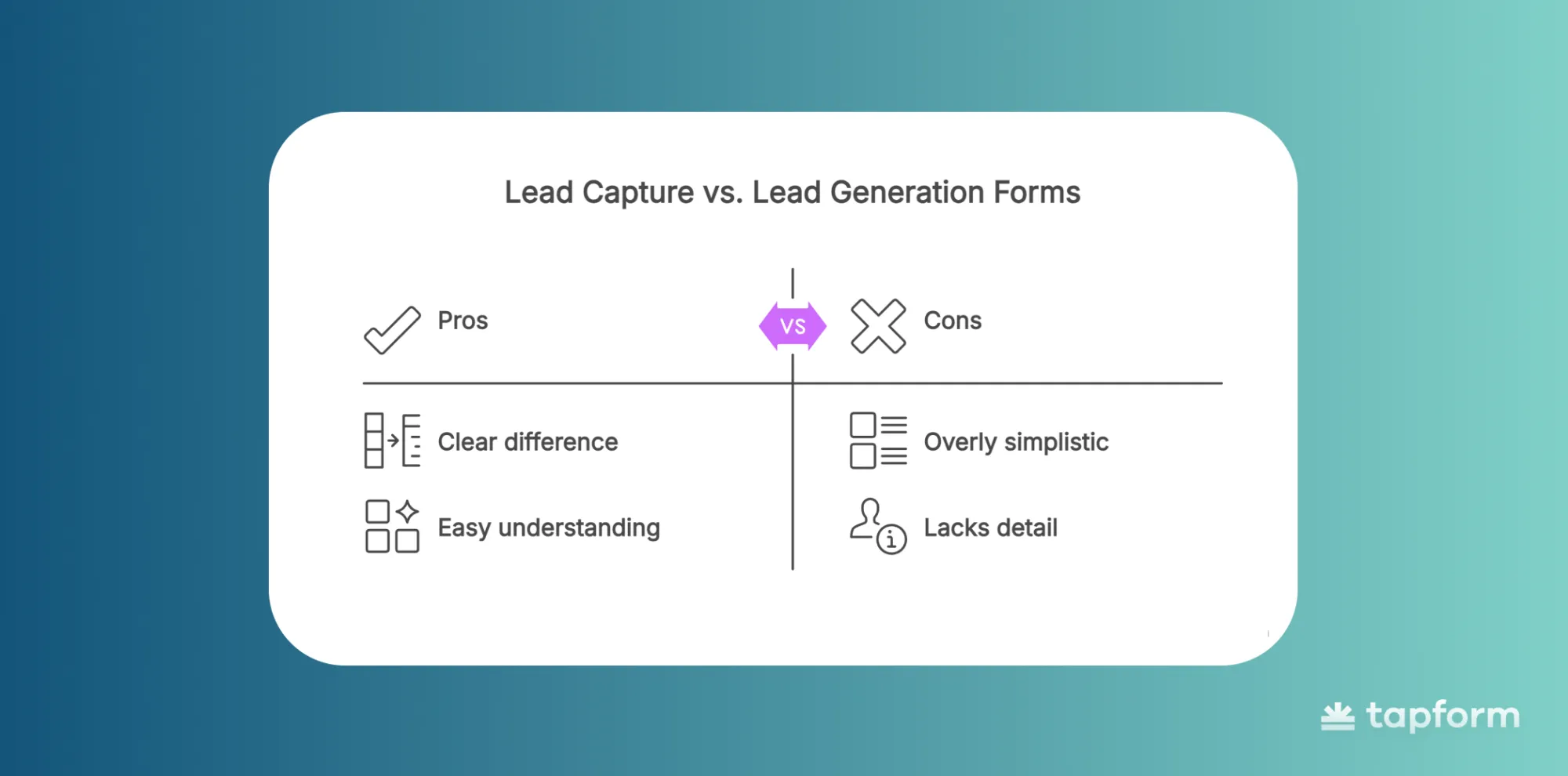
When and why did lead capture forms became dynamic ?
Lead capture forms were originally static, showing the same fields to every visitor. As digital marketing became more personalized in the early 2010s, businesses realized that this approach no longer aligned with user expectations. Dynamic forms emerged as a solution, adapting fields and questions to each visitor’s context.
Dynamic forms consistently outperform traditional static forms by presenting relevant questions at the right moment, driving higher conversion rates and improved lead quality.
For example, a static auto insurance form might ask for your name, address, and phone number all at once. A dynamic version, however, starts simple - first asking for a name, then an email, and later offering options for different insurance types.
This step-by-step approach feels more natural and engaging. It keeps users interested and makes them more likely to finish the form. It also helps businesses identify and prioritize the most promising leads.
Static VS Dynamic Form
If you want to dive deeper into advanced lead capture methods like UTM parameters, AI-driven personalization, and dynamic logic, take a look at our guide about advanced form implementation.
For which business is a lead capture form ideal to use?
Lead capture forms make it easier for visitors to reach out, book a service, or show interest - valuable for nearly every industry.
They work especially well for service-based and local businesses such as roofing, landscaping, HVAC, cleaning, moving, solar, and insurance. These types of companies rely on a steady flow of local leads and compete for the same clients. A simple form, such as “Request a Quote” or “Book a Visit,” can make it much easier for people to get in touch, rather than leaving for a competitor.
For example, a small roofing company could double its weekly quote requests simply by adding a short form to its website, rather than relying solely on phone calls.
They’re just as useful in digital and professional fields, such as website agencies, marketing firms, and financial services, where forms help schedule calls, collect project details, or qualify new clients.
Lead capture forms also work great on social media. Integrated forms in ads or posts can capture leads instantly, without users ever leaving the platform. Even eCommerce stores benefit. By using forms to understand shoppers’ needs, they can deliver more personalized offers and improve customer experience.
What does a lead capture form contain?
A lead capture form is built from several key elements that determine its effectiveness. These elements shape how data is collected, how leads are qualified, and how smoothly users complete the form.
The core parts are:
- Basic input fields
- Qualifying fields
- Conversion drivers
- Design and UX constraints
- Trust and compliance measures
- Technical constraints
Each part helps collect data, improve lead quality, and make the form easy to fill out. Together, they maintain a balanced and effective process for improved conversions.
Basic Input Fields
Basic input fields, such as name, email, or phone number, are the simplest way to identify a potential lead. They give just enough information for easy follow-up without creating too much friction.
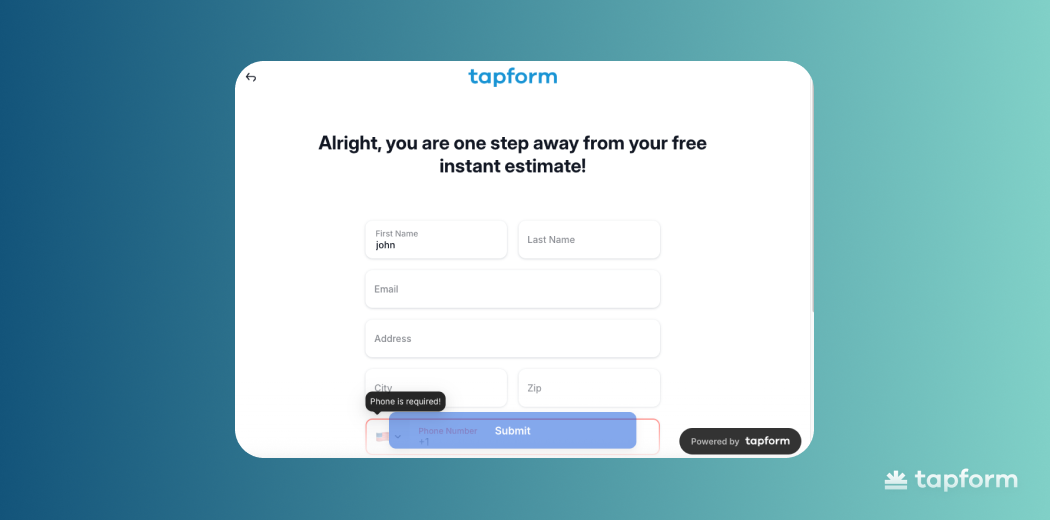
The required fields depend on the form's purpose. For example, most businesses always need an email address, while names and phone numbers are useful for direct contact. Keeping these fields clear and simple helps improve conversion rates.
The number of fields is crucial. Studies show that every additional field in a dynamic lead form reduces the likelihood of someone completing the form. That’s why shorter forms usually perform better - long forms with too many questions often make users give up.
Conversion Drivers
Qualifying fields help businesses determine how well a lead aligns with their product or service offering. These fields go beyond basic contact info. They might ask about budget, company size, or specific interests. This helps companies focus on the leads most likely to become customers.
The goal is to ask smart questions without making the form too long. A few well-chosen fields can reveal how seriously someone takes their work. For example, asking about a budget range or service type can quickly separate strong prospects from casual visitors.
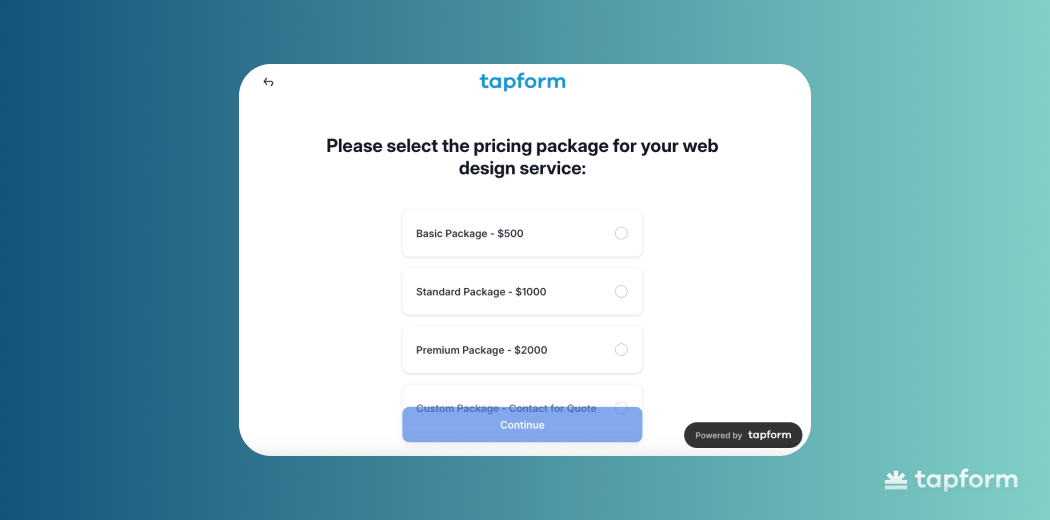
Businesses with longer sales cycles or high-value products often use these fields. In industries such as technology, finance, or real estate, questions about company size, project scope, or timeline are common and useful for qualifying leads.
Design & UX Constraints
Design and user experience determine how intuitive, responsive, and easy a lead capture form is to complete. Even well-chosen fields lose value if the form looks cluttered or takes too long to load.
One of the key UX rules for reducing bounce rates is simplicity. A clean layout, enough spacing between fields, and clear CTA buttons make it easier for users to finish. Mobile optimization is just as important, since most traffic today comes from smartphones.
Trust & Compliance
Forms that clearly explain how data will be used get more completions than those that leave users unsure.
Laws like GDPR changed how forms are designed. Companies must now include consent checkboxes, clear privacy policies, and direct statements about data use. This ensures businesses remain compliant and helps users feel secure.
Simple phrases, such as “We will never share your information with third parties,” or visible trust badges, build confidence. Even small touches, like a lock icon near sensitive fields, make users feel more secure.
Technical Constraints
Technical issues, such as slow loading, broken form validation, or poor mobile design, can easily frustrate users. When this happens, many leave before finishing the form.
Integrations can make a big difference. For example, using tools like Google Forms allows businesses to collect leads efficiently, sync data with Google Sheets, and automate responses through Gmail or Ads. If a form connects to a CRM or email marketing system, the data flows automatically into sales or follow-up campaigns. Without these connections, teams waste time on manual data entry and risk losing potential leads.
How is lead retrieval relevant to lead capture?
Lead retrieval is the process of accessing and organizing customer information that has already been collected through various lead capture methods.
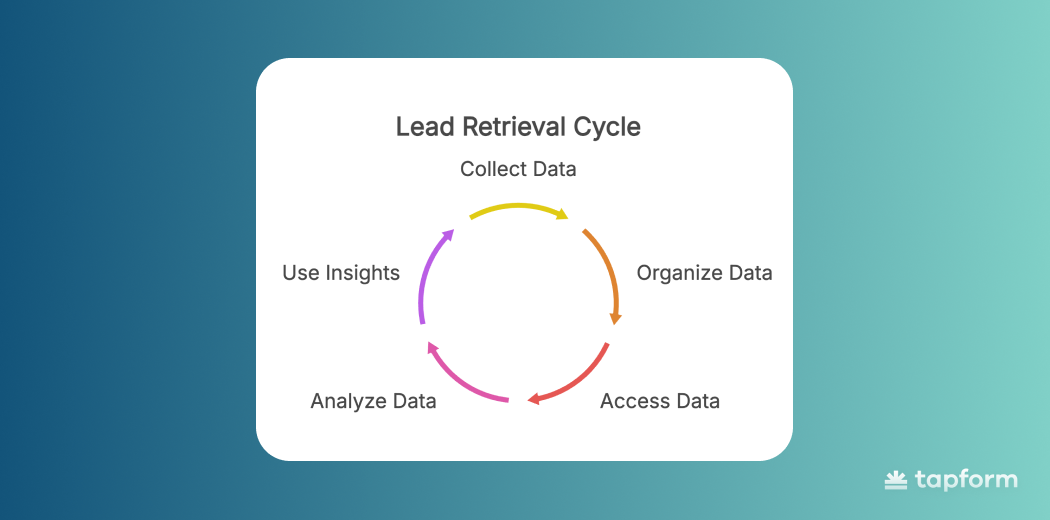
Think of lead capture as collecting puzzle pieces (customer data), while lead retrieval is about finding and assembling those pieces to create a complete picture.
How to nurture lead capture leads ?
Lead nurturing involves building relationships with individuals who have completed your capture forms. While the form collects basic info, nurturing helps guide those leads toward becoming customers.
It’s about earning trust, educating potential buyers, and streamlining the sales process. Instead of pushing for an instant sale, you help leads feel confident and ready to buy when the time is right.
Nurturing can happen through different channels. You can send helpful emails, use remarketing ads to remind people about your offer, or share educational content, such as blogs and webinars, that showcase your brand as a trusted source.
Is a lead capture page necessary for generating leads ?
A lead capture page is a landing page made to collect user information. Unlike regular pages that have many links or product details, a capture page keeps things simple. It focuses solely on the form and features a clear call to action.
However, not every business needs a separate capture page. Modern form builders let you add forms directly to your website. This means your homepage, blog, or pricing page can also collect leads.
Dedicated capture pages usually perform better because they are distraction-free. With a clear headline, simple layout, and one strong offer, they guide visitors to take action and often deliver higher conversion rates.
Are lead capture templates effective in improving form design ?
Lead capture templates are pre-made form layouts that you can easily customize and add to your website. They follow proven best practices, so you don’t have to design a form from scratch or hire an expensive designer. Even if you don’t use them directly, they can give you ideas for creating your own custom forms.
Most templates include key UX elements, such as clear call-to-action buttons, trust badges, and a limited number of fields. This makes the form quick and easy to complete, helping users feel safe and confident while filling it out.


