Discover 6 effective strategies to optimize lead capture forms.

Every website visitor is a potential revenue source. Successful businesses stand out by efficiently capturing and converting interested visitors into leads.
Modern lead capture forms go beyond simple 'name and email' fields. Smart forms adapt to user behavior, reduce friction, and turn any page into a conversion tool.
Creating an effective lead capture form requires careful attention to optimizing your steps, CTAs, mobile experience, and, most importantly, thoroughly testing everything.
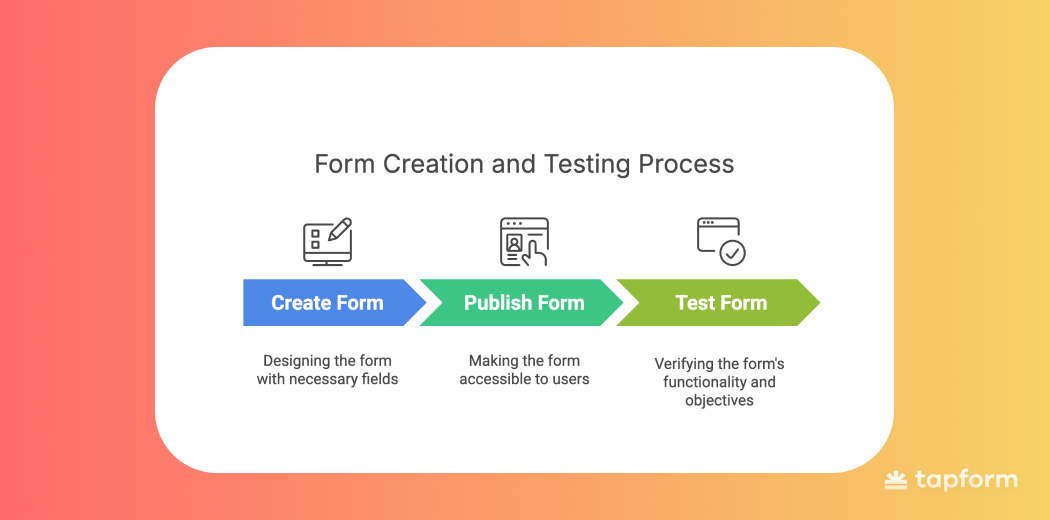
What is a lead capture form?
A lead capture form is a simple tool on your website that turns visitors into potential customers by collecting their information. In other words, it establishes a structured method for collecting contact details (such as name, email, or phone number) that can later be utilized for sales and marketing purposes.
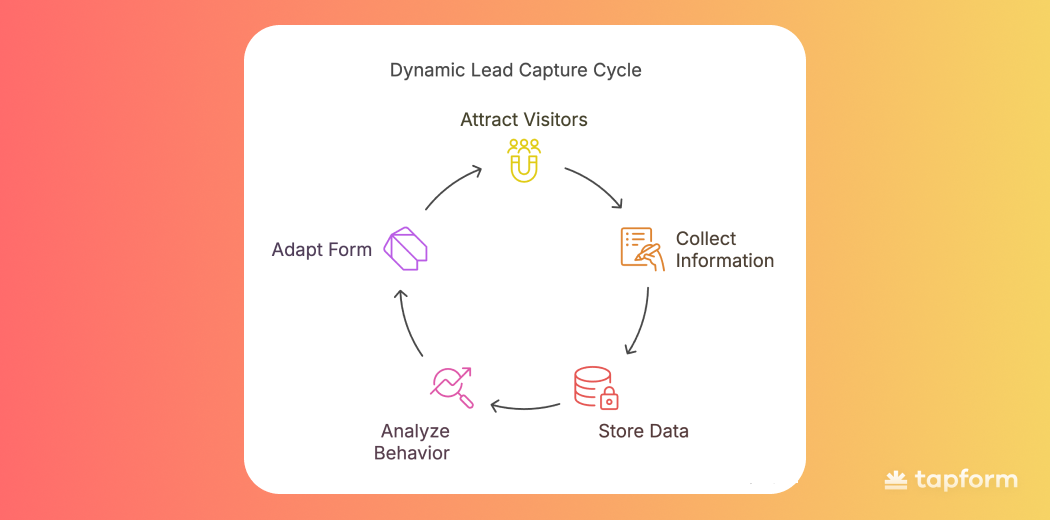
Sometimes, these forms are also referred to as data capture forms, as their primary purpose is to collect and store user data. But unlike static forms of the past, today’s lead capture forms are dynamic. Today's lead capture forms adapt to user behavior, adjust fields as needed, and integrate with other tools to create a smoother experience.
Dynamic lead capture forms are not yet standard in digital marketing. Start using them now to gain a competitive advantage and stay ahead of your competitors.
When used strategically, a website lead capture form can turn into a conversion point on every page. A blog post, a landing page, or even a pricing page can all serve as a lead capture tool, bringing in new contact information. This means you don’t have to rely only on ads or expensive campaigns.
Best practices for creating a lead capture form
To increase form conversions, follow a set of proven best practices that enhance both user experience and performance.
A well-designed lead capture form doesn’t just collect data. The primary purpose of the lead capture form is to establish trust, minimize friction, and direct the visitor toward completing the desired action.
- Keep Your Lead Capture Form Short and Clear
- Optimize for Mobile and User Experience
- Use Analytics and A/B Testing to Improve Performance
- Use Proven Form Templates
- Optimize Your Calls-to-Action (CTAs)
- Build Trust with Social Proof
1.Keep Your Lead Capture Form Short and Clear
One of the main reasons people quit a form is when they face too many irrelevant questions. A static form that asks every visitor the same 10+ fields will almost always lead to high abandonment.
Dynamic lead capture forms solve this by asking only what matters. For example, if someone selects health insurance, it might ask “What is your age group?” If they choose car insurance, the next step could be “What type of car do you drive?” If a visitor is interested in a real estate service, the form might continue with “Are you looking to buy or rent?” This way, every step feels personalized and relevant, instead of overwhelming.
Most modern dynamic forms use a multi-step format with a visible progress bar. Breaking the process into smaller stages makes the form feel more manageable and encourages users to complete it more easily. At the same time, you still collect the essential data needed to profile leads without sacrificing completion rate.
2. Optimize for Mobile and User Experience
Nowadays, most visitors are arriving from mobile devices, so a mobile-friendly interface is a requirement. Lead capture forms should be well-responsive and load fast, and users should be able to fill them out with one thumb. Long text fields, small checkboxes, or any element that does not scale to the screen size are among the quickest conversion killers.
UX friction should also be removed. Clear CTAs, few distractions, and a straightforward flow keep users focused on completing the form. Labels are simple, error messages are obvious, and every step just feels right. Little details, such as autofill wherever possible or the use of dropdowns instead of requiring users to type in the same answer multiple times, can lead to higher conversion rates.
3. Use Analytics and A/B Testing to Improve Performance
You can’t improve what you don’t measure. Therefore, it is essential to track form submissions through your analytics tool and CRM. Generally, the completion rate, drop-off point, and conversion source provide all the information you need to know about your forms and where users are exiting.
You can use that data to run A/B tests and improve your results. Try changing headlines, CTAs, the number of fields, or adding small rewards, such as discount. Even simple tweaks, such as changing the button text from “Submit” to “Get My Quote,” can noticeably boost conversions.
4. Use Proven Form Templates
Not every form needs to be built from scratch. Work from proven templates that save time and uncertainty and bestow a hallmark. Templates present an unambiguous example of a tried-and-tested approach- the layout of fields and location of CTAs.
Templates speed up the process, saving time on layouts and helping you remember key details. If you later change the design, a template still provides a tested and optimized starting point.
5. Optimize Your Calls-to-Action (CTAs)
Your CTA button is likely the final step before conversion. Studies show that small tweaks can double conversion rates. Minor adjustments to copy, design, or placement can have the biggest impact. For example, replacing generic terms like "Submit" with action-driven text, such as "Get My Quote" or "Start Free Trial," immediately increases CTA relevance and impact.
From Form to Funnel: Optimizing Your Lead Capture Process
A lead capture form is usually just the starting point. To achieve maximum conversions, you'd want to view the form as the first step in a longer funnel that converts visitors into cash-paying customers.
Here's how it works:
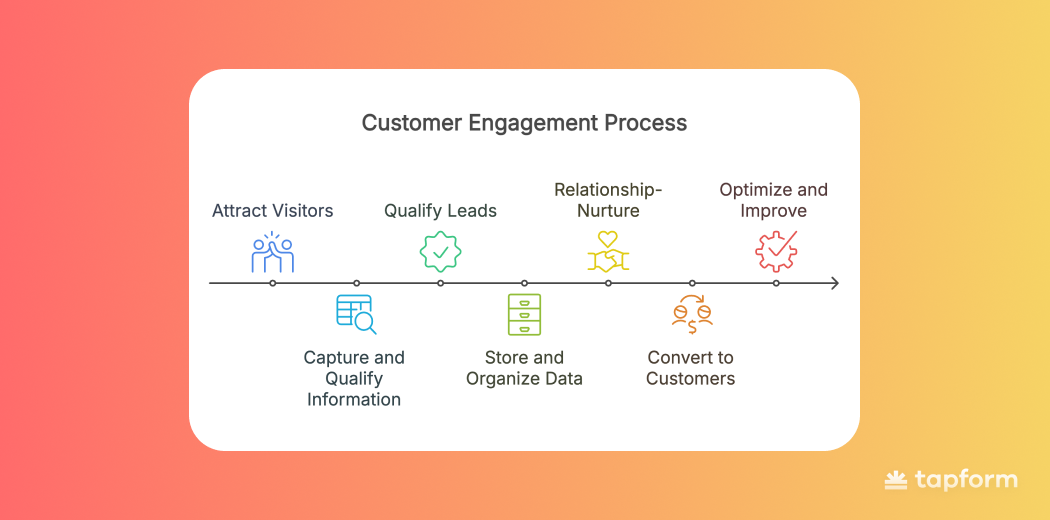
Step 1: Attract Visitors
Drive traffic to your form through various channels, including SEO, paid ads, email campaigns, and social media. The right audience must be sent to your landing page.
Step 2: Capture and Qualify Information
Lead capture forms gather basic customer information. Keep it simple and brief. Therefore, the lead capture form should be dynamic, showing users only questions relevant to them. Ensure that you place lead capture pop-ups on high-traffic pages, as well as on landing pages that are specifically designed for capturing leads.
Step 3: Qualify Leads
Smart fields or progressive profiling can help identify who is truly ready to buy and who requires additional nurturing, allowing the sales team to focus their time on the most promising opportunities.
Step 4: Store and Organize Data
Ensure that each of your leads can be traced and recorded with more precise information about their source and position in the funnel.
Step 5: Relationship-Nurture
Send automated emails with targeted offers or education based on collected data. Build trust while moving leads closer to purchase.
Step 6: Convert to Customers
Guide leads that are ready with bullhorn CTAs, tailor-made offers, or direct sales follow-ups. Herein, the funnel turns into the actual revenue.
Step 7: Optimize and Improve
Analyze submission rates, drop-off points, and conversion criteria. Based on A/B testing and feedback, refine your forms and funnel strategies to optimize their effectiveness.
Above or Below the Fold? Where to Place Your Lead Capture Form
A whole approach for multi-step lead capture forms differs according to where one places the first step or the call to action, then launches the actual form.
Preferably, immediate intent capture occurs by means of above-the-fold placement. A clearly visible button marked "Get My Quote," "Start Free Trial," or "Book Now," placed right at the top of your webpage, provides such convenience for visitors that they do not need to scroll downwards as they begin their conversion process. This is even better if your offering is a simple one with low friction.
Below-the-fold placement can be more effective when users require some form of context or reassurance before making a decision. Suppose you are in the position of having to explain your product or service, justify your prices, and provide proof of value. Then, it may feel very natural to place the form trigger after the benefits, testimonials, or case studies.
Lead generation form example
it’s important to clear up one more thing: Lead Generation Form
A lead generation form is designed to attract new individuals who may not yet be aware of your product or service. It creates demand by offering something valuable - like a free guide, webinar, or discount to spark interest and bring them into your marketing funnel.
| Aspect | Lead Capture | Lead Generation |
|---|---|---|
| Primary Focus | Capturing existing demand | Creating new demand |
| Target Audience | People already aware of their problem | People unaware of problem, solution, or brand |
| Funnel Position | Bottom of funnel | Top of funnel |
| Audience Behavior | Actively searching for solutions | May not be actively searching |
| Purchase Readiness | Close to making a purchase decision | Far from purchase decision |
| Common Tactics |
|
|
| Primary Goal | Convert ready prospects into leads | Spark interest and bring new people into funnel |

