Lead Capture Forms in the Google Ecosystem
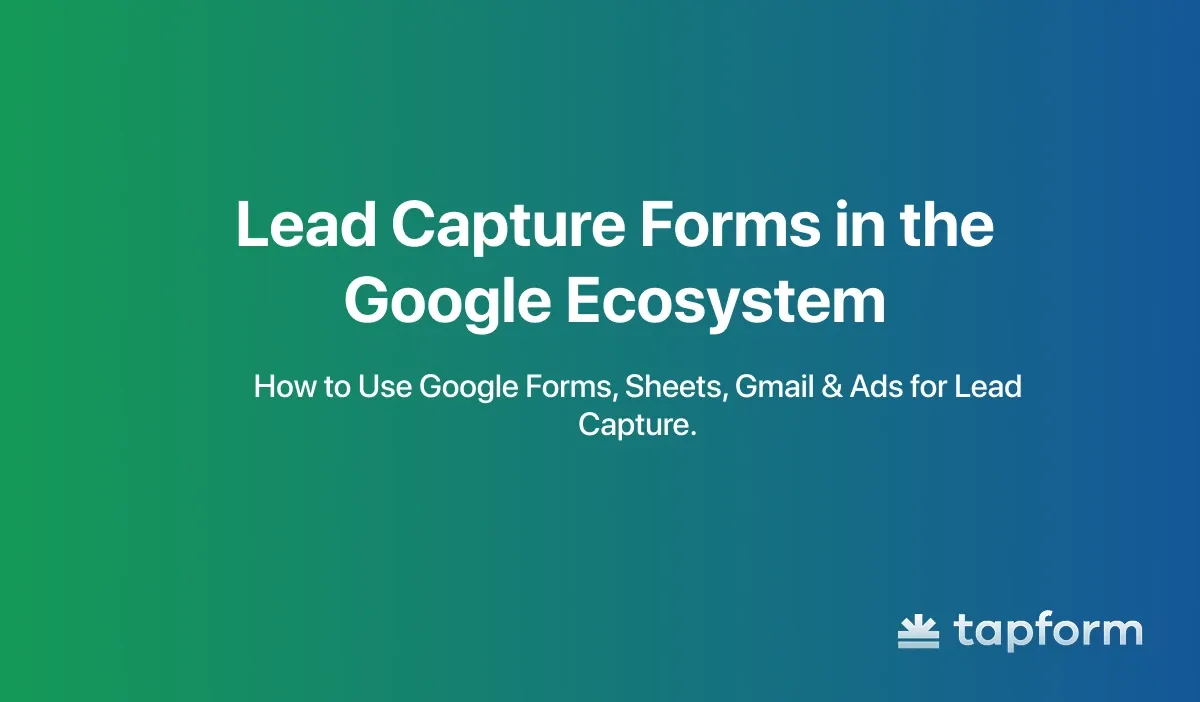
Google offers several tools for lead capture, although there’s no single app specifically designed for this purpose. Lead capture can be achieved through the use of Google Forms, Google Sheets, Gmail, and Lead Form Assets for Google Ads.
These Google tools offer the prospect of capturing, storing, and following up with leads all within the Google ecosystem. You can keep things simple by just using free forms, or you can move into the realm of complex advertising and automation. The real value comes with how well all these things communicate and scale among themselves.
Does Google have lead capture forms?
There isn’t an exclusive lead capture app by Google. However, it does provide a range of tools that, combined and customized, can be converted into powerful lead capture systems.
According to a recent formsort study, businesses using integrated Google tools see a 34% improvement in lead response times compared to those using disconnected systems.
The main benefit of using Google’s ecosystem is that it covers the entire process. You can collect leads, store their details, and follow up automatically - all within Google’s tools.
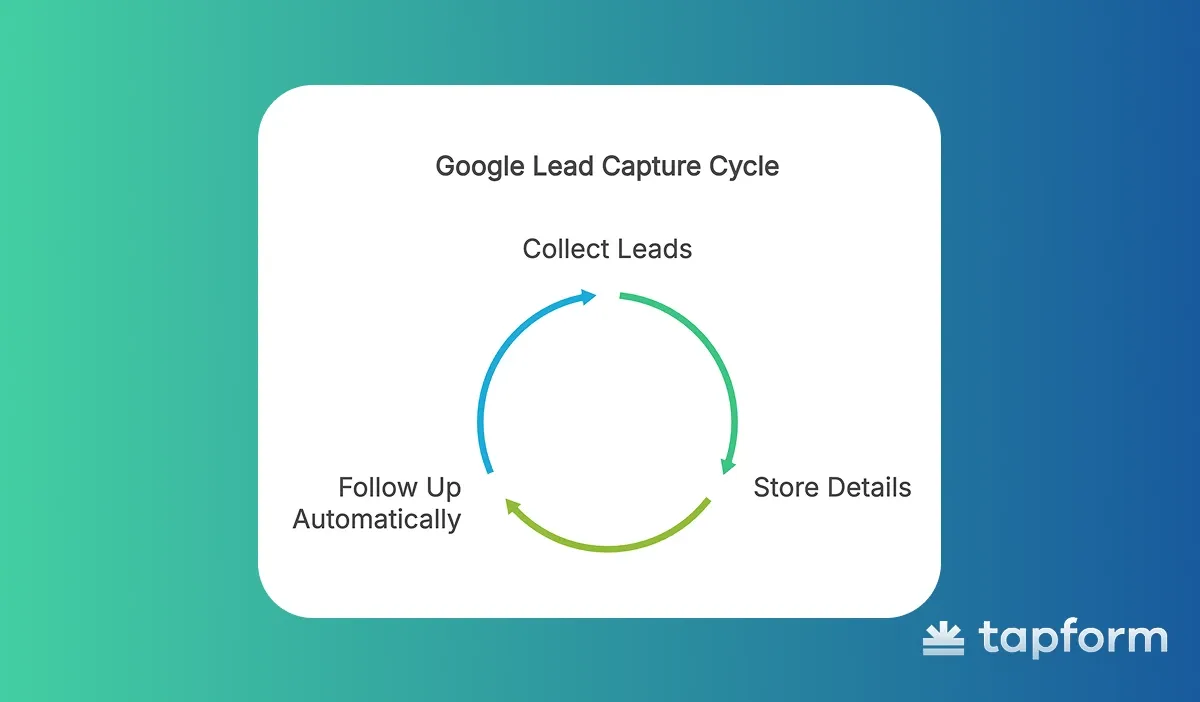
For example, anyone can use Google Forms and Google Sheets to create and store form responses, and these tools are available for free. These would be excellent for a small or medium company, or just a team that wants lightweight systems.
Alternatively, Google Ads Lead Form Extensions enable advertisers to capture leads directly from search results or video ads, eliminating the need for users to click through to a landing page. Gmail, although not a form builder, plays a significant role by facilitating instant automated responses to keep leads warm after they submit their details.
Everything together makes Google tools even more versatile. You can start by using a free-form and spreadsheet tool, and later follow up with ads, CRM integrations, and automation.
Lead Capture Forms in Google Sheets
Google Sheets is often regarded as the primary database in the Google ecosystem. When paired with Google Forms or Sheety CRM, it becomes the live, central hub for each and every submission.
This combination is truly powerful because it merges the ease of use of a spreadsheet with the solid structure of a CRM.
In the case of Sheety CRM, for instance, you can automatically create a Google Form bound directly to a Sheet. Every time a new lead fills in the form, their data instantly appears in a table such as “Lead Capture.” The form itself is generated based on the columns in your CRM, so fields like full name, company name, phone number, or custom attributes are already included.
Once the responses flow in, you can:
- Copy and paste data into your main database with a simple “Paste values only” action.
- Add extra details about each opportunity directly in the sheet.
- Share the form link via email, social media, or embed it on your website.
The key advantage here is centralization. Rather than compiling responses across multiple tools, you have a single Google Sheet where all leads are stored, reviewed, and updated. This process simulates a lightweight CRM without the heavy price tag.
Lead Capture Forms in Google Forms
Google Forms is one of the most accessible tools for creating lead capture forms, and best of all, it’s free. With a few clicks, you can design a form, add branding elements like a header image or color scheme, and start collecting responses.

A standard method is to create a form from scratch using Google Docs. You simply add fields like name, email, or multiple-choice questions such as “How did you hear about us?” Once the form is ready, you connect it to Google Sheets, and every new submission is recorded automatically with a timestamp. This gives you both a front-end tool for collecting leads and a back-end system for managing them.
Beyond that, there are advanced options. For instance, using Sheety CRM, you can automatically create forms that sync with your custom contact database. The CRM then pulls in each new response and updates your “Contacts & Leads” sheet, which makes the process nearly effortless.
Forms also offer flexibility in distribution:
- Share via direct link.
- Embed on your website.
- Use shortened URLs to make sharing easier.
To stay on top of new submissions, you can enable email notifications, so you’re alerted each time someone fills out your form. Combined with Sheets, this setup becomes a scalable way to collect, organize, and follow up with leads - without needing expensive software.
Lead Capture Forms in Gmail
Gmail isn’t just for sending and receiving messages anymore; it can be turned into a smart entry point for lead capture. Many businesses already receive valuable contacts in their inbox: a forwarded email, a reply from a campaign, or even an attachment with someone’s details.
The problem is that this information often remains buried in emails instead of being entered into a CRM.
Modern workflows address this issue by integrating Gmail labels with automation tools and AI. For example, a simple setup will monitor a Gmail label, such as "New Leads". When an email is received, the system extracts the sender's name, email address, company, and phone number.
Advanced setups enable AI assistants to extract leads from Gmail messages or business card images, turning unstructured data into organized lead records.
Data capture aside, data quality is a major benefit. An automation can:
- Validate an email
- Check for duplicates
- Sync the new contact with CRM
Lead Capture Forms in Google Ads
Google Ads has a feature known as Lead Form Assets that collects user details directly from the ad. Instead of clicking through to your website, potential customers will enter their name, email address, phone number, or even business details directly inside the ad. This reduces friction, especially on mobile, where every extra click decreases conversions.
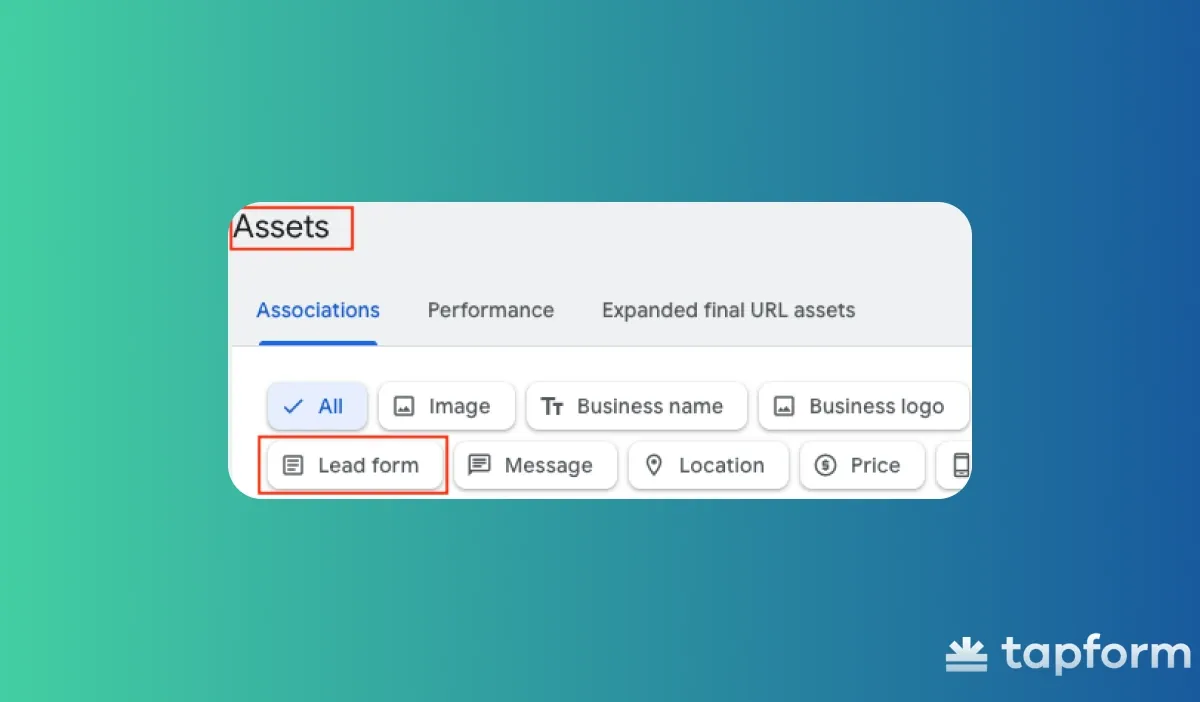
Advertising is set up in the simplest way. Advertisers create a short form that appears right under the ad, attach the link to their privacy policy, and choose what to collect. Optimization criteria are set based on whether you want more volume or higher-quality leads.
After a submission, the user sees a thank-you screen along with a CTA, which can either take them to learn more, visit your site, or download a resource of some kind.
This is where the magic happens with integration: leads can be downloaded as CSV files manually, but mostly businesses connect the form straight into their CRM or email platform using a tool such as Zapier or HubSpot. This means that every lead gets pushed straight into your pipe without any delay.
What Are the Benefits of Google Lead Capture Forms?
Google lead capture forms enable advertisers to collect customer information directly within the ad. This eliminates the need for users to click through multiple pages, which is especially beneficial on mobile, where fewer steps typically result in higher conversion rates.
They are also easy to set up. You can decide which fields to collect, add your privacy policy, and customize the thank-you message. This makes them accessible even for smaller businesses without dedicated developers.
Another key advantage is integration. Webhooks and tools like Zapier, HubSpot, or Mailchimp can be handy for instantly sending new leads into your CRM or email marketing system. Therefore, either the sales team or the marketing team can pursue the lead without wasting time on manual downloads.
And, yes, Google lead forms have the advantage of being embedded within Search, Video, and Display campaigns, allowing you to collect leads at the exact moment people are searching for or interacting with your type of offer.
What Are the Drawbacks of Google Lead Capture Forms?
Of course, along with all the benefits, there are also certain limitations you should be aware of if you ever choose to rely just on Google's lead capture forms.
First, while these forms are quick and simple, they have limitations in terms of customization compared to the multi-step forms located on the website. You can only ask a set number of questions, which makes it difficult to qualify leads in detail.
Secondly, regarding data access, restrictions may apply. Unless integrated, you have to manually download leads as CSV files, and these are only stored by Google for 30 days. If not automated, potential leads might be lost.
Finally, while forms reduce friction, they can sometimes attract lower-intent leads. Because submitting is so easy, you may encounter more contacts who aren’t fully ready to buy, making follow-up and nurturing essential.
How to Measure the Performance of Google Lead Capture Forms?
Performance measurement is the only way to determine how well your forms for lead capture in Google are working. Measuring the form submission rate is the start: how many people who saw your form actually completed it? This indicates whether the form is visually appealing and easy to use.
Next, connect your forms to Google Ads conversion tracking and Analytics, and start to see exactly which campaigns, keywords, and audiences are driving the most form completions. If you attach UTM parameters to your links, it will be even more accurate as you will know the precise source of every lead.
Don’t stop at volume check lead quality. If you integrated your forms with a CRM or email system, track how many of those leads convert into paying customers. A high number of submissions means little if they don’t turn into sales.
Finally, look at cost per lead (CPL). Divide your ad spend by the number of qualified leads you received. This shows whether your Google lead forms are a cost-effective channel compared to website forms, landing pages, or other ad formats.
The key is to combine quantity, quality, and cost in your analysis. When all three align, you’ll know your Google lead capture forms are truly performing.

