Lead Capture Form in CMS & Web Builders
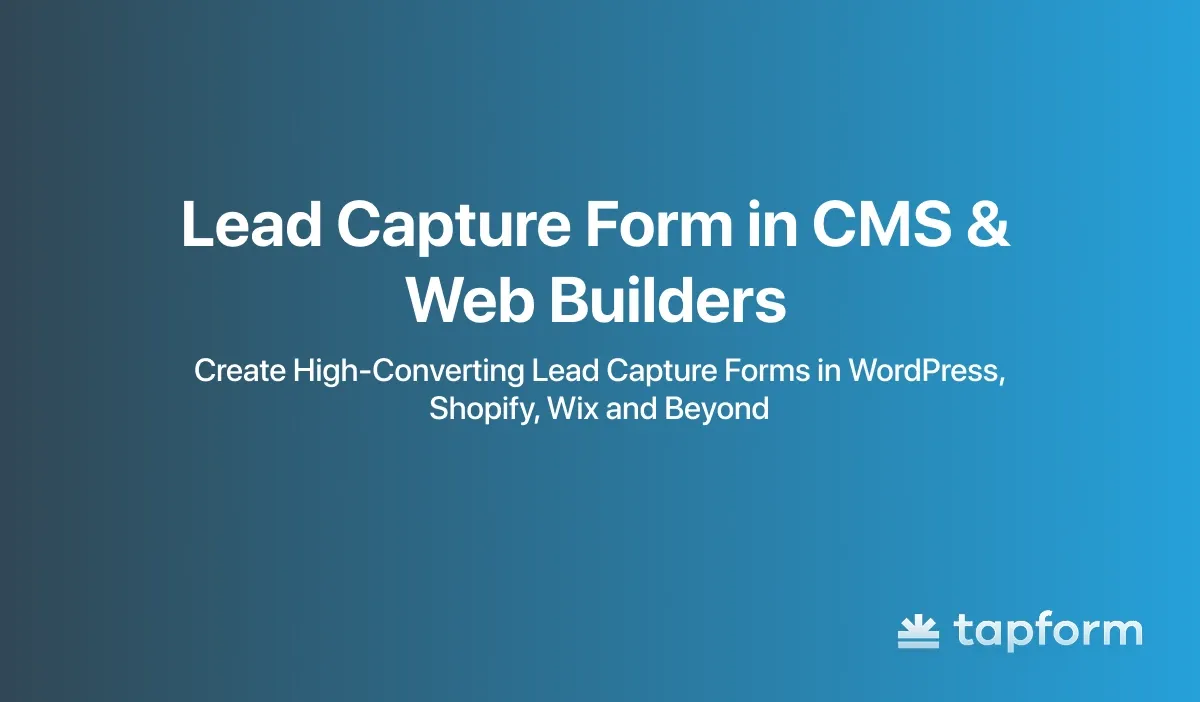
Modern CMS platforms make it easier than ever to collect and convert leads. With the right setup, forms can adapt to users, connect with marketing tools, and turn website traffic into qualified leads.
Lead capture forms are no longer just basic sign-up boxes with a few input fields. Today, they’re smarter, more dynamic, and designed to turn visitors into real business leads.
Whether you’re running an e-commerce store, business website, or blog, using the right form in the right way can make a big difference.
How Lead Capture Forms Work in a CMS
Lead capture forms in a CMS enable visitors to convert directly into leads on your website. They collect info like name and email, store it in your CMS, or send it to your CRM or email tool. Modern CMS platforms enable you to easily build, edit, and embed dynamic, high-performance forms without coding.
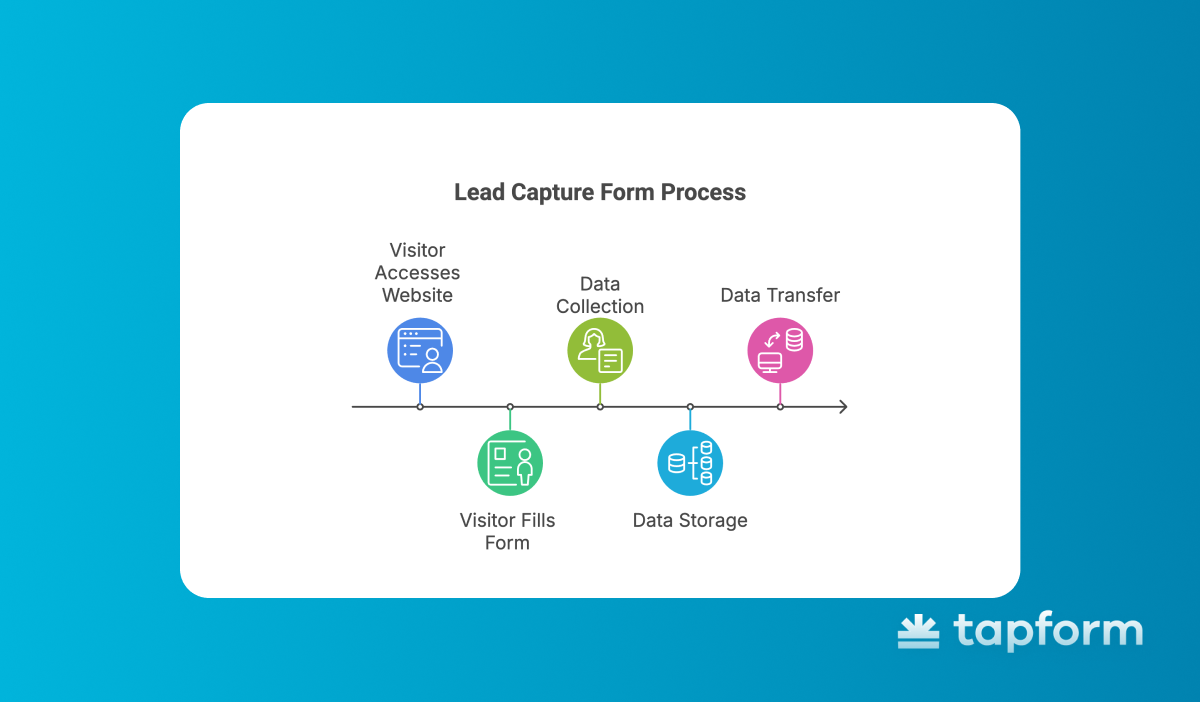
What Are the Benefits of Using Lead Capture Forms in a CMS?
Why go through the effort of building forms directly in your CMS? Because it makes the entire lead generation process smoother and more effective:
- Easy data collection: No more spreadsheets or copy-pasting.
- Better tracking: See who filled out your forms, track conversion rates, and monitor where people drop off.
- Personalization options: Add conditional logic, modify fields based on user behavior, and create a tailored experience.
- CRM & Email Integrations: Connect your forms to platforms like HubSpot, Salesforce, or Mailchimp and let your leads flow in seamlessly.
- Engagement boost: Forms encourage visitors to take the next step.
Wix wrote an article about what kills the full potential of websites, and one of the most common mistakes is incorrect CTA placement and poorly designed lead capture forms.
Today, Tools like Tapform solve these problems in just one click, so you don’t have to spend money on expensive marketing teams or developers.
How to Choose the Right CMS for Lead Capture?
When it comes to lead capture, your choice of CMS can make a big difference. Each platform offers different levels of customization, integrations, and tracking.
WordPress is flexible due to its wide range of plugins. You can easily create advanced lead capture forms and integrate them with tools like Mailchimp or HubSpot.
| CMS | Best For | Key Strengths |
|---|---|---|
| WordPress | Blogs & content-heavy sites | Highly flexible plugins, advanced forms, CRM/email integrations, strong SEO |
| Shopify | E-commerce stores | Checkout integrations, abandoned cart recovery (limited for non-store use) |
| Wix | Small businesses & beginners | Drag-and-drop builder, responsive forms, marketing integrations |
| Webflow | Design-focused sites & blogs | Visual design control, responsive forms, strong SEO, marketing tools |
Shopify excels in e-commerce with seamless checkout and abandoned cart recovery integrations, but is less versatile for non-store features.
Wix and Webflow offer user-friendly drag-and-drop design, responsive forms, and marketing integrations.
For blogs or content-heavy sites, WordPress and Webflow are ideal due to strong SEO and form customization options.
Lead Capture Forms for E-commerce Websites
Essentially, when aiming to enhance CRO (Conversion Rate Optimization) on a website, particularly in e-commerce, the most effective approach is to begin by addressing free-to-implement improvements - such as optimizing the checkout page or verifying the relevance of product descriptions.
In GA4, you can also look at where most of your customers drop off during the checkout process.
But there’s also an interesting approach with lead capture forms. For example, let’s look at a site called cuure.com. This company offers a wide range of natural supplements. A regular person who doesn’t know much about supplements, but just wants to take care of their body, might not know where to start.
Cuure came up with an interesting solution: they implemented a detailed lead capture form that asks about your health concerns. Once you complete the form, they recommend the right products for you.
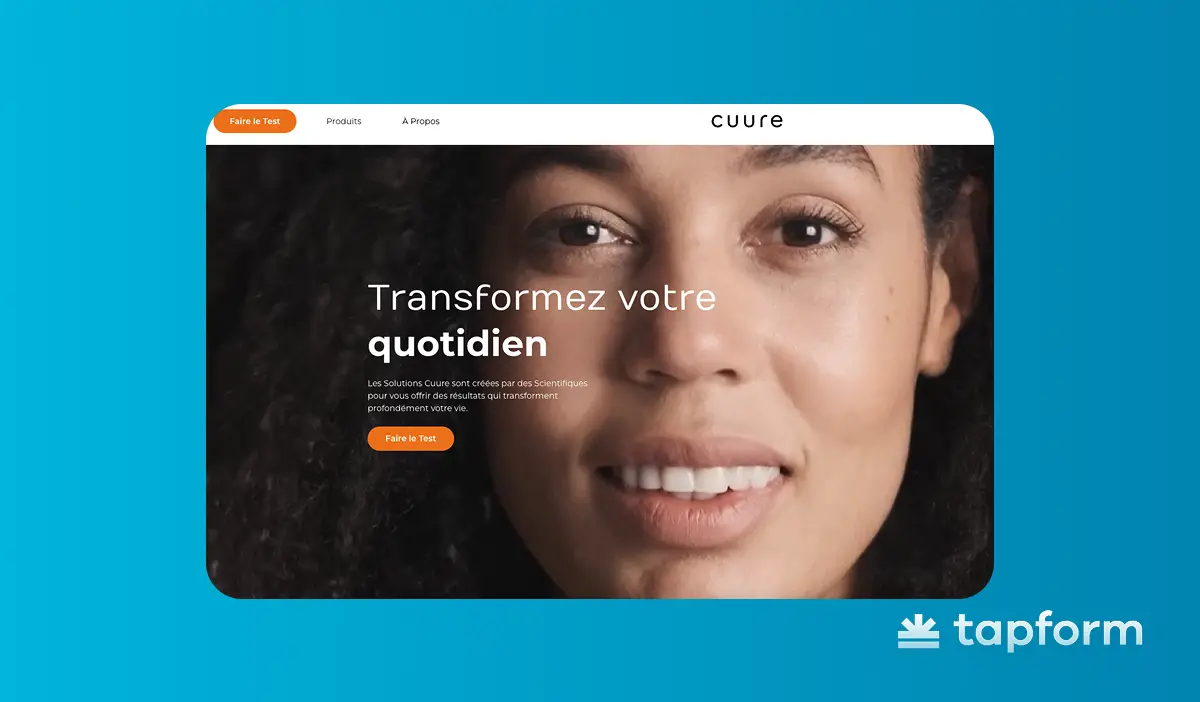
If you are interested in integrating lead capture into your e-commerce platform, the two easiest ways to start are by using Shopify or WooCommerce.
Lead Capture Forms in Shopify
Currently, there isn’t a Shopify plugin that creates beautiful, multi-step, high-converting forms like you can with a tool like Tapform. However, Shopify offers many solutions for lead capture, including Privy, Klaviyo, and Shopify Email.
| Platform | Best For | Key Features |
|---|---|---|
| Privy | Small to medium Shopify stores needing easy-to-use marketing tools | Drag-and-drop editor, popup builder, cart saver texts, email & SMS automation, pre-built templates |
| Klaviyo | Advanced marketers wanting data-driven personalization and omnichannel campaigns | AI-powered segmentation, 350+ integrations, advanced automation, email/SMS/WhatsApp, real-time analytics, review collection |
| Shopify Email | Shopify merchants wanting native, budget-friendly email marketing | Built into Shopify, branded templates, product integration, simple automation, cost-effective for basic campaigns |
Lead Capture Forms in WooCommerce
In WooCommerce, the situation is similar to Shopify. There isn’t a plugin solution quite like Tapform. However, WooCommerce offers more free plugins than Shopify. To capture more relevant leads, you can use tools like WPForms, Gravity Forms, or Mailchimp.
| Integration Tool | Best For | Key Features |
|---|---|---|
| WPForms + Uncanny Automator | Custom forms & order automation without coding | Order cancellation forms, automated workflows, trigger-based actions, no code required |
| Gravity Forms Product Add-ons | Advanced product customization & complex configurations | Conditional logic, pricing fields, multi-page forms, automatic price calculation, unique cart tracking |
| Mailchimp for WooCommerce | Email marketing & customer retention automation | Abandoned cart emails, product recommendations, AI content generator, predictive segmentation, CRM tools |
Lead Capture Forms for Business and Service Websites
Dynamic multi-step lead capture forms boost conversions on business and services websites. You can check out our article on how major brands use dynamic forms to drive better results.
“The multi-step form converted 53% of site visitors into leads, despite asking a lot of questions (including email, name, phone number, and salary)”.
On business and service websites, building trust is crucial. Your form should look professional, be easy to complete, and use clear, straightforward language. Always include only the most essential fields to reduce drop-offs.
Some of the most popular CMS platforms for business and service websites are Webflow, Wix, and WordPress.
Lead Capture Forms in Webflow
In Webflow, you can create a lot of great things because the platform is so powerful. Unlike WordPress, you don’t need a bunch of plugins to achieve the most important features. Its native form builder lets you create lead capture forms that match your brand.
In Webflow, you can also create dynamic multi-step forms, but it’s a little tricky. If you have some extra time, you can check out this video and try it yourself.
Lead Capture Forms in Wix
Like in Webflow, in Wix, you also don’t need any coding skills. Wix is even easier to use than Webflow. You can drag and drop elements, customize fields, and publish your lead capture form in just a few minutes.
It’s important to mention again that the forms you create using only the Wix builder are not dynamic multi step forms - they’re static, like most forms on the internet, and they’re not optimized for conversion growth.
If you want to create dynamic multi-step forms in Wix, you can do it with the Wix builder, but just like in the Webflow case, it’s a bit tricky, and you might need some basic coding skills for this part.
Lead Capture Forms in WordPress
WordPress gives you the most options for creating dynamic multi-step forms using a wide range of plugins. However, it's important to note that every additional plugin can slow down your site.
A solution like Tapform offers easy one-click embedded forms to WordPress that don’t slow down your site - it just makes it more powerful.
Lead Capture Forms in Blogs and Content Sites
If you’re running a blog or content-focused site, lead capture forms are one of the easiest ways to turn readers into subscribers or future customers. Multi-step forms work especially well here.
Instead of showing all fields at once, they split the process into smaller, easier steps. This keeps people engaged and helps you collect better info.
Bloggers often use these forms for newsletter sign-ups, gated content (such as free guides, checklists, or templates), or webinar registrations.
You can place forms inline (inside the article), in the sidebar, or use exit-intent popups. Just ensure that what you’re offering (the lead magnet) matches the article topic.
Best Practices for Lead Capture Across CMS Platforms
No matter which CMS or platform you use, a few things always make the difference between a form that converts and one that people ignore.
- Start with the basics - keep it short.
Fewer fields = more conversions. Only ask for what you really need.
- Ensure your CTA is strong and clear — avoid using "Submit" and opt for something more specific, such as "Get My Free Guide" or "Start Now."
- Responsive design is a must. Your form needs to look great and work fast on mobile, tablet, and desktop.
- Don’t forget GDPR or privacy compliance. Always test and improve. Run A/B tests on form length, CTA buttons, and field order. You’d be surprised what small changes can do.
- Set up tracking and analytics. Utilize UTM parameters, integrate forms with your CRM, and monitor conversions in GA4.
- And lastly, clean your data regularly. Remove fake emails, duplicates, or unqualified leads to keep your system lean and effective.

