The Complete Guide to Lead Capture Forms in Platforms and Tools
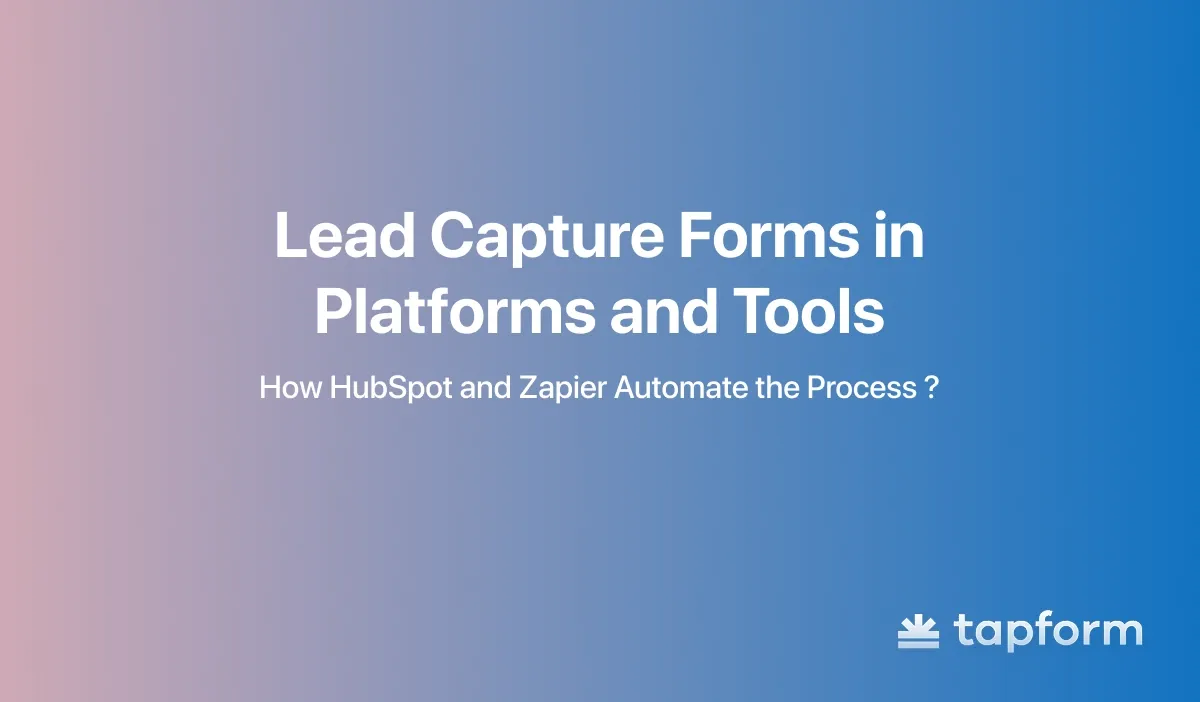
Lead capture forms are no longer limited to websites; they can now be integrated into various platforms and applications. They are now integrated within popular platforms, allowing teams to create them in the tools they already use.
Platform-based forms help reduce the friction in the end-to-end process of lead capture. Whether you are gathering data via HubSpot forms into your CRM or creating new contacts via Zapier in your favorite tools, the entire process should be seamless, ensuring consistent data collection and a faster first response.
Does Lead Capture Work Across Different Platforms?
Yes, and two of the most effective examples are HubSpot and Zapier. Lead capture doesn’t just happen through a single form on your website. It also occurs within marketing platforms and automation hubs that your team already uses on a daily basis.
The goal is always the same: reduce friction, collect accurate contact details, and route everything into one system you can track and act on.
HubSpot is an all-in-one marketing and CRM platform, while Zapier is an automation tool. HubSpot provides built-in lead capture forms that integrate directly with its own CRM. Zapier, however, doesn’t store data itself - it connects other apps together. So, if you create a form with another tool, Zapier acts as the bridge that automatically sends the data to your CRM, email service, or chat platform.
No matter which platform you choose, the process follows the same pattern:
capture → validate → store → notify → follow up.
What matters most is that you're meeting leads where they are while keeping your backend unified. Standardize the data fields being collected (name, email, intent). Sync all data with your CRM, utilizing UTM trackers, mobile-friendly forms, and real-time notifications as best practices to ensure high data quality and prompt response times.
How Platforms Use Lead Capture Forms to Collect and Organize Leads ?
This is because not every business collects leads on its main website. Many teams believe that whatever platform or tool lies at the nucleus of their daily workflows should uniquely serve this purpose. At the same time, platforms like HubSpot and Zapier come with features that enable the collection, organization, and action on leads, minimizing the need for manual data entry and ensuring that nothing falls through the cracks.
The advantage of using platform-based lead capture is its speed and ease of integration. Instead of downloading a CSV file from one tool and uploading it into another, the form submission is automatically tied to your CRM, automation flow, or task management system. This means that every lead arrives not only with contact details but also with relevant context, allowing your team to follow up promptly.
Lead capture forms in HubSpot
HubSpot forms are one of the most popular ways to capture leads directly into a CRM (Customer Relationship Management) .
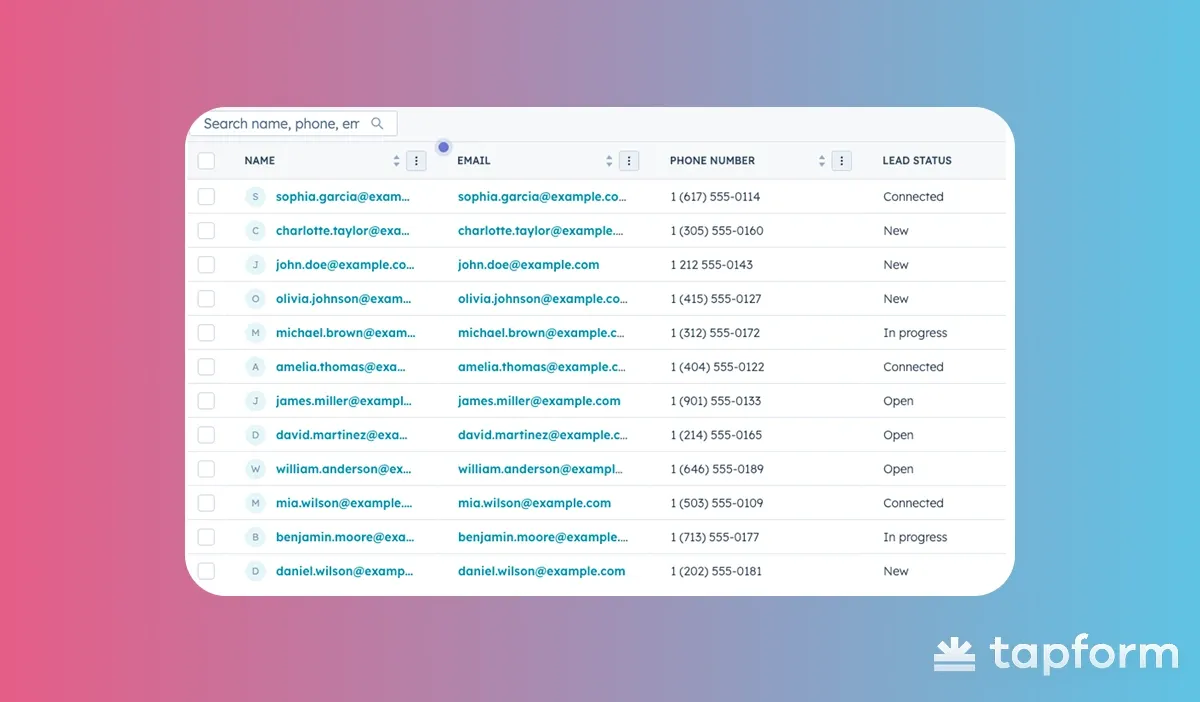
You can create forms in HubSpot and then embed them on your websites and landing pages or share them as standalone links.
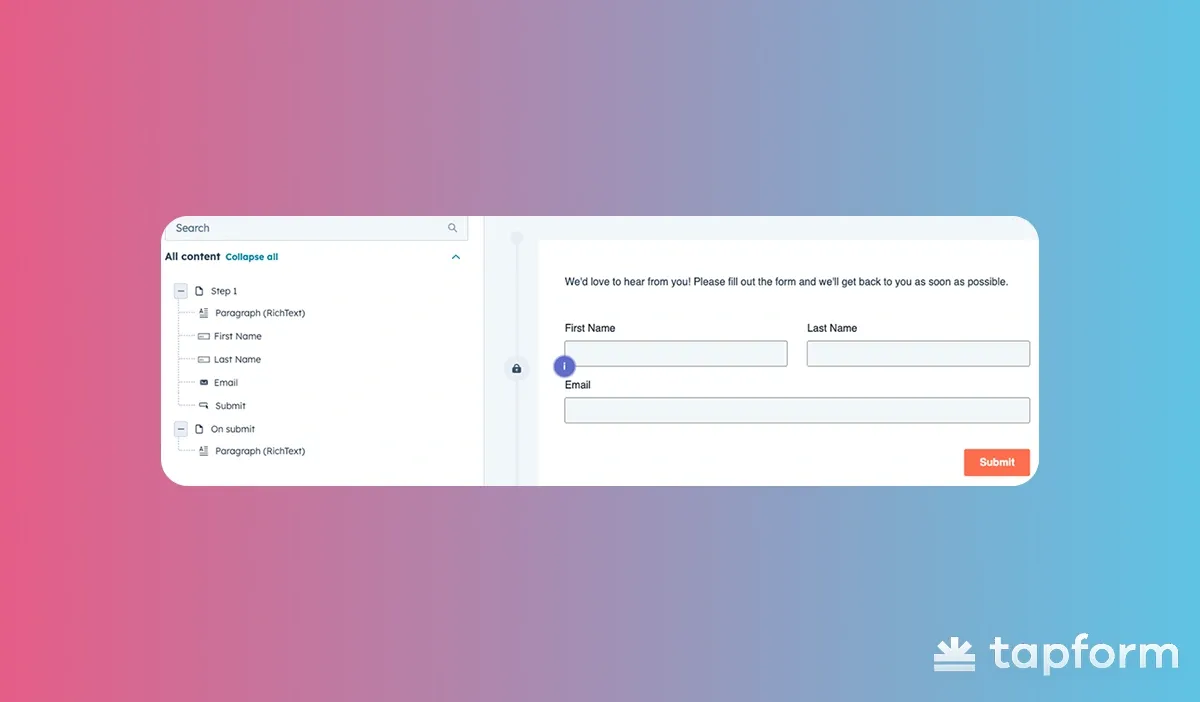
The flexibility is a big plus. You can build a simple email sign-up form, a detailed intake form with custom fields, or even integrate your form with a meeting scheduler, allowing visitors to book time immediately after submitting.
HubSpot properties like name, email, country, and company size - can be reused across forms, and you can also create custom properties if your business needs particular data.
After the forms are submitted, HubSpot controls what happens next, for example, by showing a thank-you message, redirecting them to a different page, or sending them to a scheduling link. Since the data is already inside HubSpot, automated workflows can be triggered, such as sending a welcome email, scoring the lead, or notifying the sales team.
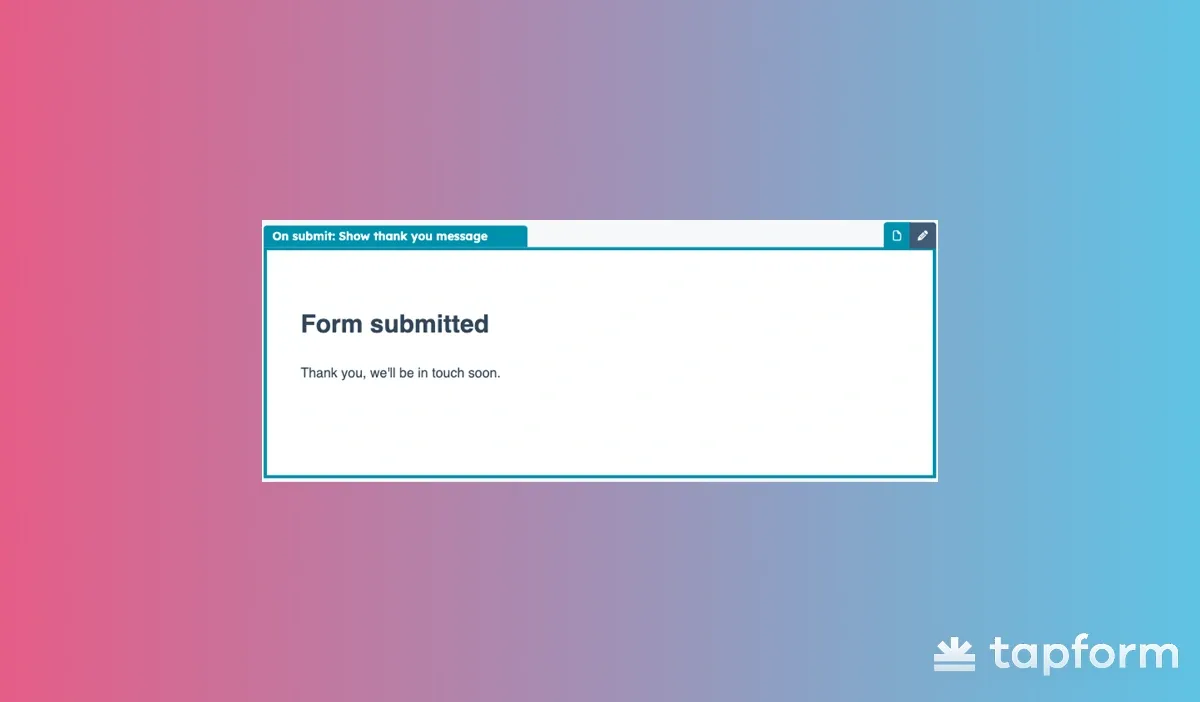
Lead capture forms in Zapier
While HubSpot aims to be an all-encompassing CRM, Zapier focuses on being the center of lead capture integrations. It earns its keep in complementing CRMs because it does not store leads. Instead, Zapier helps in building workflows that automatically move leads between various tools.
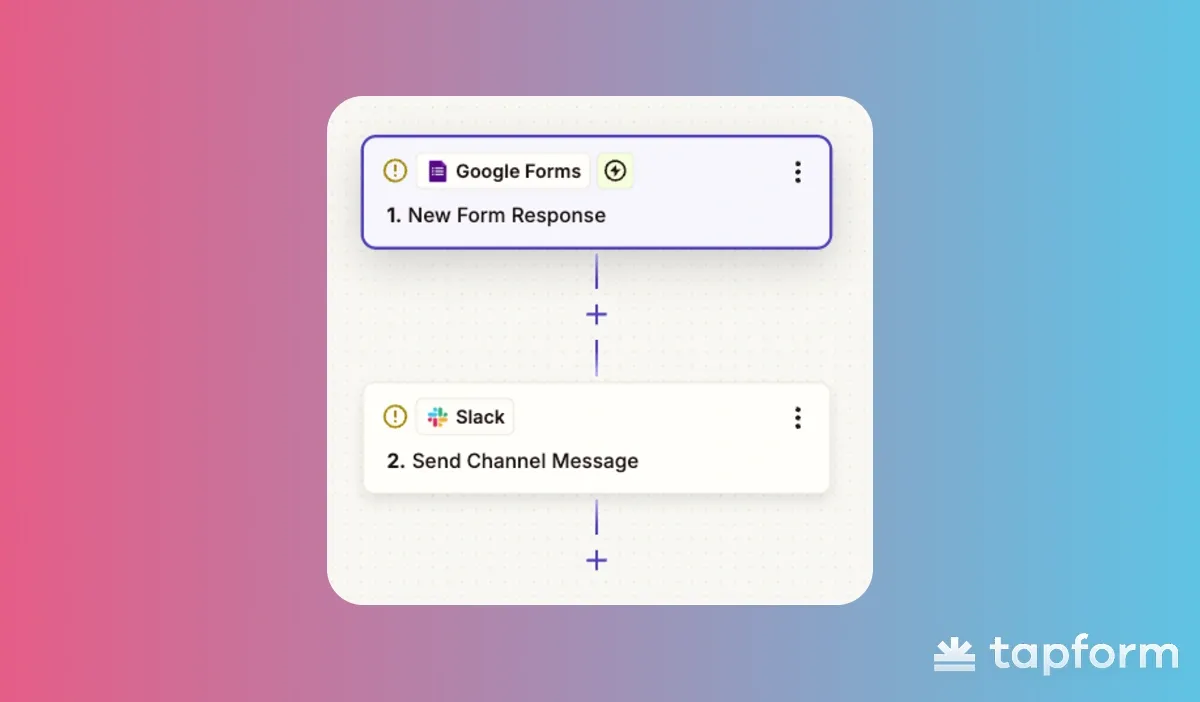
You can quickly create simple lead capture forms in minutes using Zapier Interfaces. The form is linked to a Zapier Table, which acts as a very simple database, and then submission entries are streamed into apps such as Gmail, Slack, HubSpot, Mailchimp, or Pipedrive. Zapier even has templates for common use cases, so you don't have to begin with a blank slate.
For more advanced application purposes, Zapier works seamlessly with dynamic form builders like Tapform, JotForm, or Gravity Forms. These applications enable you to create multi-step, branching forms that adapt according to user input.
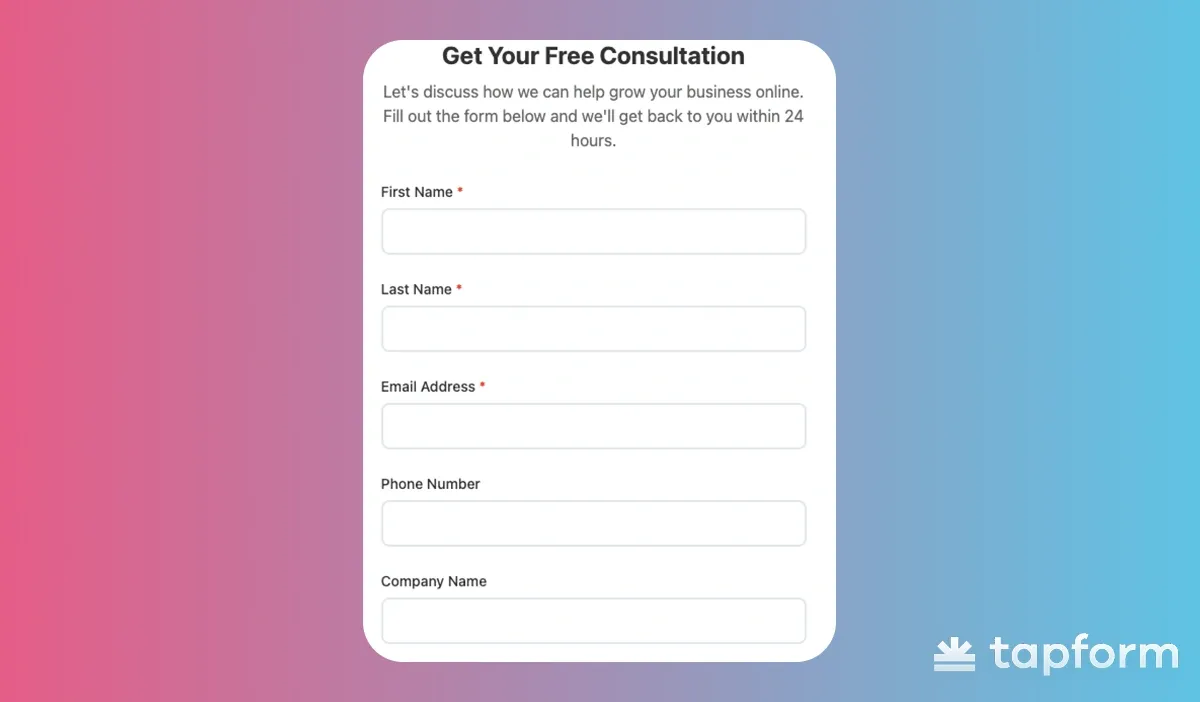
A lead captured in Zapier can trigger multiple actions:
- Send a follow-up email from Gmail.
- Add the contact to a CRM, such as HubSpot or Salesforce.
- Create a support ticket in Jira or Zendesk.
- Notify your team in Slack so they can respond quickly.
Zapier integrates with AI-powered chatbots and portals that extend the scope of forms, allowing for seamless data integration. Suppose a chatbot answers FAQs while extracting lead data in real-time. Those details then get stored in the connected Table for easy tracking.
How to Integrate Platform Leads into Your Marketing Funnel?
Integrating platform-based leads into your marketing funnel means connecting every form submission directly to your sales and nurturing systems. The goal is to ensure every new contact transitions smoothly from awareness to conversion.
Here’s how to do it step by step:
1.Connect your forms to your CRM
Every captured lead — whether through HubSpot, Zapier, or another platform — should instantly sync with your CRM. This ensures you never lose a lead or have to manually copy data.
2.Segment your leads automatically
Use form fields like “interest,” “company size,” or “budget” to automatically sort contacts into segments. This makes your follow-up messages more relevant and personal.
3.Trigger automated workflow
Once a lead enters your CRM, trigger automated actions such as:
- Sending a welcome or confirmation email
- Notifying your sales or support team
- Adding the lead to a nurture sequence
4.Track and score your leads
Use engagement data (such as email opens, link clicks, or visit frequency) to score leads and focus on those most likely to make a purchase.
5.Measure and optimize
Review your funnel performance regularly. Use A/B testing and analytics tools to improve conversion points — for example, testing different CTAs or follow-up timings.
The Science Behind Marketing Funnel Integration
Research from Ruler Analytics (2025) found that the average website conversion rate across 14 industries is 2.9%, while the average form submission rate is 1.7%.
In simpler terms, for every 100 website visitors, only about 2–3 turn into leads, and even fewer become customers.
However, companies that utilize integrated marketing platforms tend to perform significantly better. A case study on conversion optimization revealed that integrating and testing lead capture systems resulted in a 27% increase in conversions, demonstrating that optimization and system alignment can make a measurable difference.
Benefits and Limitations of Platform-Based Lead Capture Forms
Platform-based lead capture forms make it easier for businesses to collect customer information. When someone fills out a form, their details are automatically entered into your system, eliminating the need for manual data entry.
Setup is also quick, thanks to ready-made templates, which enable most companies to launch forms within hours instead of weeks.
These forms have downsides. Customization is limited to the platform’s features, so forms may not align with your brand or meet your unique needs. Also, if you switch systems, moving data and rebuilding processes can be hard and expensive.
| Advantages | Disadvantages |
|---|---|
| Quick setup with built-in forms | Limited customization options |
| Direct integration with CRM/workflows | Potential vendor lock-in |
| Consistent, standardized data collection | Basic analytics, limited attribution insights |
| Saves time and reduces manual work | Workflows may break if misconfigured |
| Built-in validation and duplicate checks | Data quality depends on platform settings |

